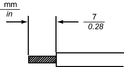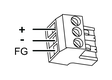Connecting the DC Power Cord
 DANGER DANGER |
|---|
|
HAZARD OF ELECTRIC SHOCK, EXPLOSION, OR ARC FLASH
Failure to follow these instructions will result in death or serious injury.
|
-
The SG and FG terminals are separated internally in ST-6•00WA.
-
The SG and FG terminals are connected internally in ST-6•00TA.
-
When the FG terminal is connected, be sure the wire is grounded. Not grounding this product can result in excessive electromagnetic interference (EMI).
DC Power Cord Preparation
-
Make sure the ground wire is either the same or heavier gauge than the power wires.
-
Do not use aluminum wires in the power supply's power cord.
-
If the ends of the individual wires are not twisted correctly, the wires may create a short circuit.
-
The conductor type is solid or stranded wire.
-
Use copper wire rated for 75 °C (167 °F) or higher.
-
Use the SELV (Safety Extra-Low Voltage) circuit and LIM (Limited Energy) circuit for DC input.
|
Power cord diameter |
0.75...2.5 mm2 (18...13 AWG)*1 |
|
Conductor type |
Solid or stranded wire |
|
Conductor length |
|
|
Recommended driver |
Flat-head screwdriver (size 0.6 x 3.5) |
*1 For UL compatibility, use AWG 14 or AWG 13.
DC Power Supply Connector Specifications
| + | 24 Vdc |
| - | 0 Vdc |
| FG | Functional ground (Connect the FG terminal properly to ground.) |
How to connect the DC Power Cord
|
Step |
Action |
|---|---|
|
1 |
Confirm the power cord is not connected to the power supply. |
|
2 |
Check the rated voltage. |
|
3 |
Remove the DC power supply connector from this product. |
|
4 |
Strip the membrane of the power cord, and twist the wire ends. |
|
5 |
Insert each power cord wire into its corresponding hole. Fasten the screws of the DC power supply connector to clamp the wire in place. NOTE:
|
|
6 |
After inserting all three power cord wires, insert the DC power supply connector into the power connector on this product. |