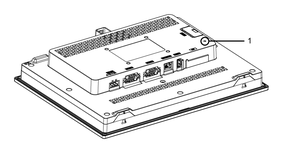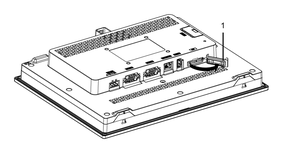Removing the SD Card
If you remove the SD Card while it is in use, you risk corrupting your data. Before removing the SD Card from this product, stop all operations on the SD Card.
For instructions on removing the SD Card safely, refer to the corresponding topic in the manual of your screen editing software.
|
Step |
Action |
|---|---|
|
1 |
|
|
2 |
|
|
3 |
Push the SD Card once to release, and pull out the card. After removing the card, close the cover. NOTE: After using the SD Card, store the SD Card in its
case or other safe location.
|