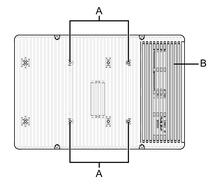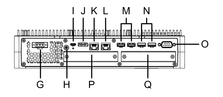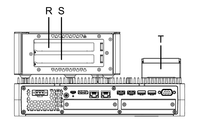Advanced Box
| A. VESA mount (100 x 100) screw hole | K. Ethernet 1 |
| B. Maintenance hatch | L. Ethernet 2 |
| C. Power button | M. USB 3.0 (Type A)*2 |
| D. Storage access LED | N. USB 2.0 (Type A)*2 |
| E. Power LED | O. COM (RS-232C, not isolated) |
| F. Security lock slot*1 | P. Optional interface slot 1 |
| G. Power connector | Q. Optional interface slot 2 |
| H. PE terminal (used for AC model only) | R. PCI/PCIe card slot 1 *3 |
| I. USB 3.0 (Type C) | S. PCI/PCIe card slot 2 *3 |
| J. DisplayPort | T. FAN kit |
*1 Only Kensington lock supported
*2 USB storage devices that support USB 3.0 are recommended. Use the USB 3.0 port to connect the storage devices.
*3 For PCI/PCIe card slot configuration, refer to Expansion Slot Installation.