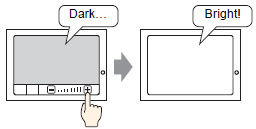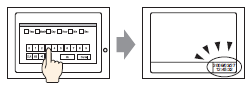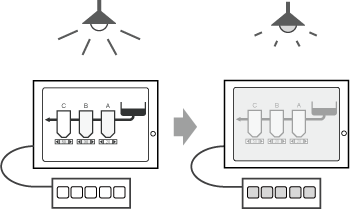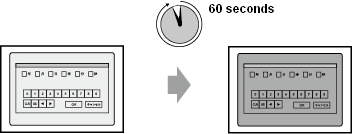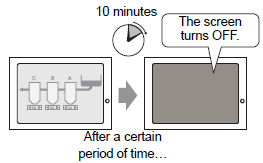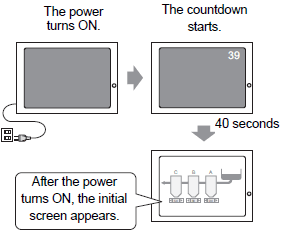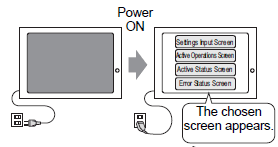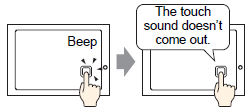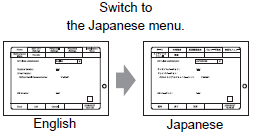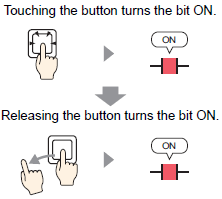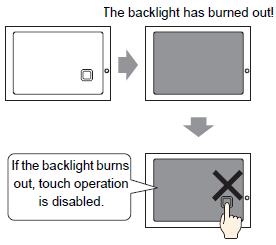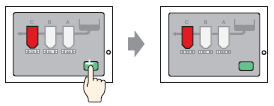![]()
-
The setup procedures of a display unit's screen and operations are described using the GP3000 Series as an example. When using the GP-4100 Series (Monochrome Model), refer to the following description and then read the corresponding setup procedures.
 M.1.1 Common Switches in Offline Mode
M.1.1 Common Switches in Offline Mode