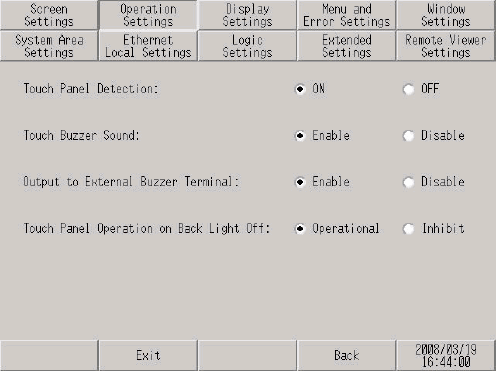-
For models that cannot detect if the backlight is out, you cannot enable [Touch Panel Operation on Back Light Off ]. For models that support backlight burnout detection, please refer to the following.
 1.5 Supported Features
1.5 Supported Features
-
On SP5000 series (excluding eXtreme Display) and GP4000 series (excluding GP-4100 series, GP-4201TM, and GP-4301TM), if the screen does not display and the status LED shows any status except the breathing LED, this indicates that the backlight is burned out. When the screen is not displayed, always check the LED status and do not run any touch operations. (Breathing LED is when the LED repeatedly and slowly turns ON and OFF.)