![]()
-
For details about the setting screen, refer to the setting guide.
 M.17.2.3 Main Unit - Display Settings
M.17.2.3 Main Unit - Display Settings
You can change the screen number of the screen that is initially displayed after the power is turned ON.
![]()
For details about the setting screen, refer to the setting guide.
![]() M.17.2.3 Main Unit - Display Settings
M.17.2.3 Main Unit - Display Settings
Go to Offline mode and touch [Main Unit] on the item changeover switch.
The [Display Unit] screen opens. Touch [Screen Settings].
The [Screen Settings] screen opens. Set [Data Type of Display Screen No] to either [BIN] or [BCD].
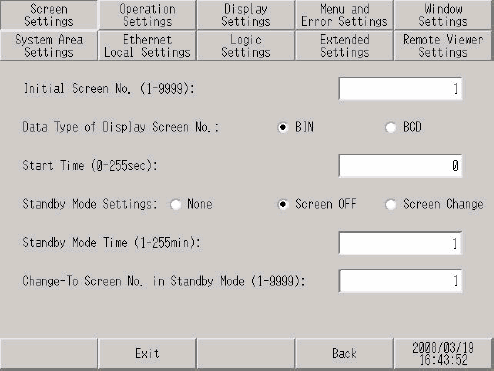
To set up the initial screen that displays after powering up (for example, [Data Type of Display Screen No]=BIN, Base Screen=10), set up as follows.
Touch the [Initial Screen No (1-9999)] field, and use the tenkey pad to type "10" and touch the [ENT] key.
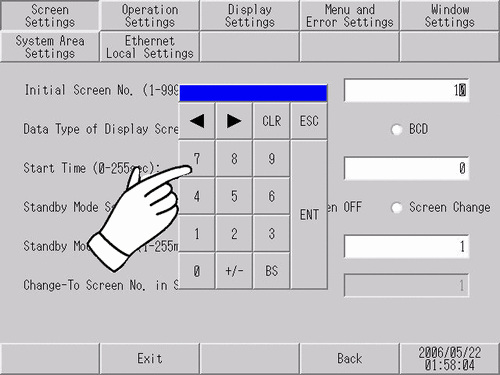
Touch [Exit] to display the [Exit] dialog box. Touch [Save changes and exit].
![]()
When using GP-4100 Series (Monochrome Model), touch [Top] to return to the initial screen. Touch [Exit] and in the confirmation screen, touch [Save changes and exit].
The [Save File] dialog box appears and then the display unit restarts. The setting is complete.