![]()
-
For details about the setting screen, refer to the setting guide.
 M.17.2.3 Main Unit - Display Settings
M.17.2.3 Main Unit - Display Settings
This setup determines the start-up time of the display unit. Use this setup to adjust the power up sequence so that the display unit starts up after the PLC.
![]()
For details about the setting screen, refer to the setting guide.
![]() M.17.2.3 Main Unit - Display Settings
M.17.2.3 Main Unit - Display Settings
Go to offline mode and touch [Main Unit Settings] on the item changeover switch.
[Main Unit Settings] screen opens. Touch [Screen Settings].
[Screen Settings] screen opens. Touch the [Start Time (0-255sec)] input field.
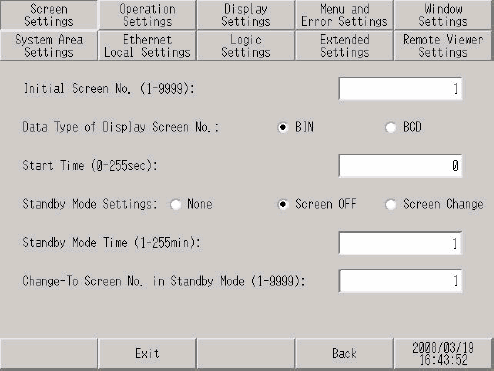
to display the initial screen 30 seconds after turning ON the power, adjust the settings as follows.
Touch the input field, using the keypad type "30", and touch the [ENT] key.
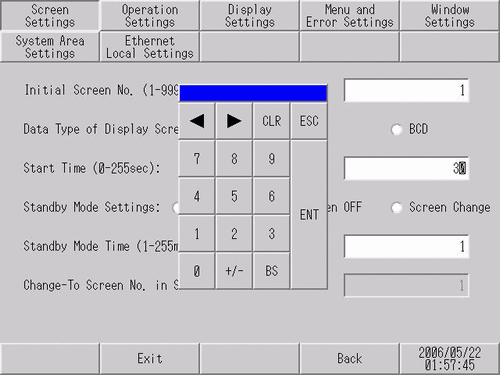
[Exit] displays the [Exit] dialog box. Touch [Save changes and exit].
[Save File] dialog box appears and then the display unit restarts. The setting is complete.
When the display unit restarts, the startup delay time (in seconds) specified in step 4 is shown in the upper right corner of the screen and counts down until the initial screen appears.