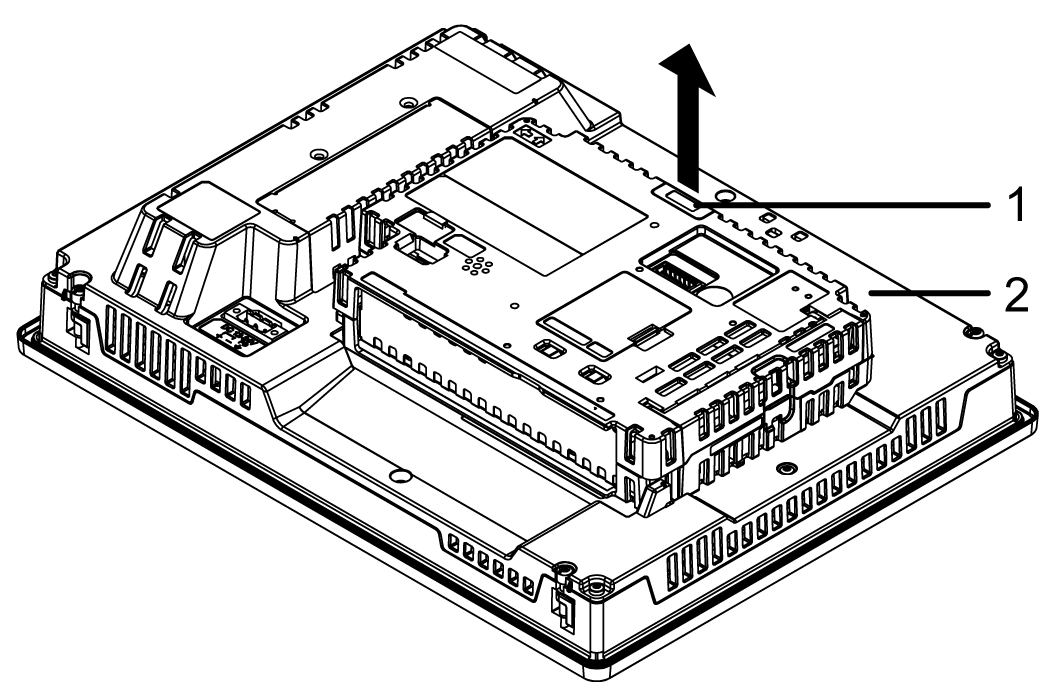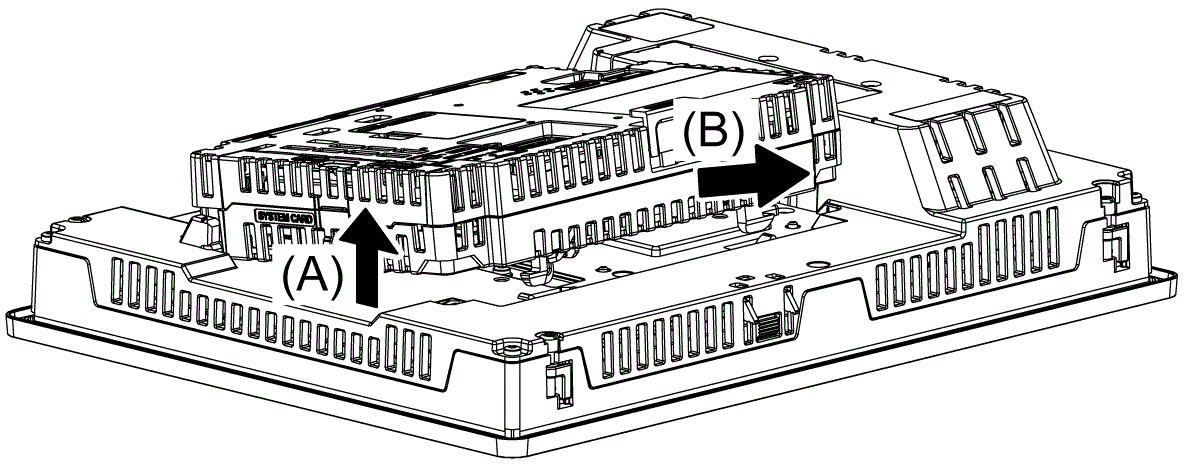Removing from Display Module
 DANGER DANGER |
|---|
|
HAZARD OF ELECTRIC SHOCK, EXPLOSION, OR ARC FLASH
Failure to follow these instructions will result in death or serious injury.
|
 CAUTION CAUTION |
|---|
|
RISK OF INJURY
Failure to follow these instructions can result in injury or equipment damage.
|
| NOTICE |
|---|
|
EQUIPMENT DAMAGE
When this product is mounted vertically, first remove
the Display Module from the panel, then remove the Box Module from
the Display Module.
Failure to follow these instructions can result in equipment damage.
|
|
Step |
Action |
|---|---|
|
1 |
When mounting this product vertically, remove the Display Module from the panel and place the Display Module on a clean and level surface with the screen facing down. Refer to Removing from the Panel. |
|
2 |
Release the LOCK on the top of the Box Module as illustrated. 1 LOCK 2 Display Module |
|
3 |
Lift the Box Module in the direction indicated by arrow (A) in the diagram and remove it by sliding in the direction indicated by arrow (B). |