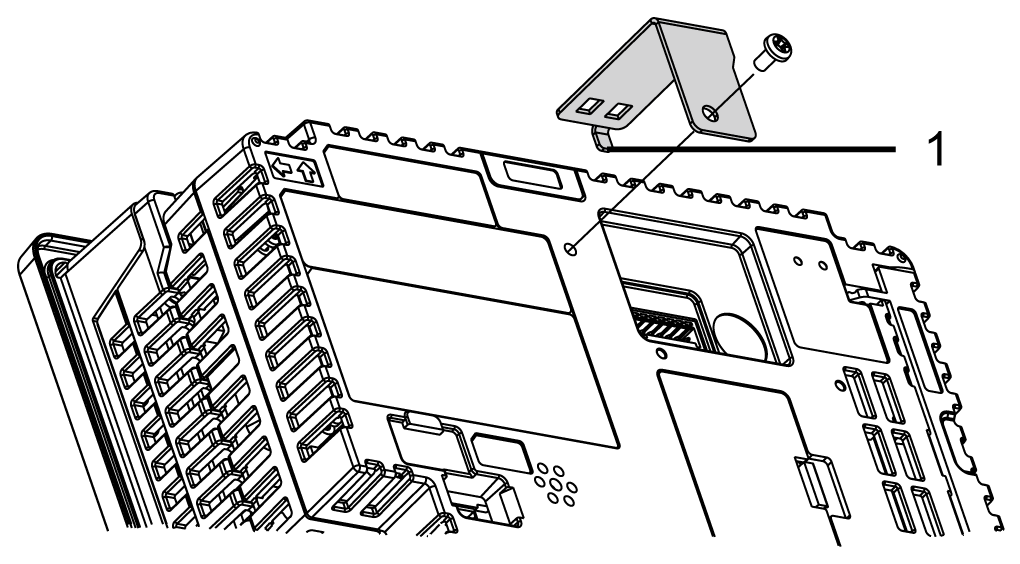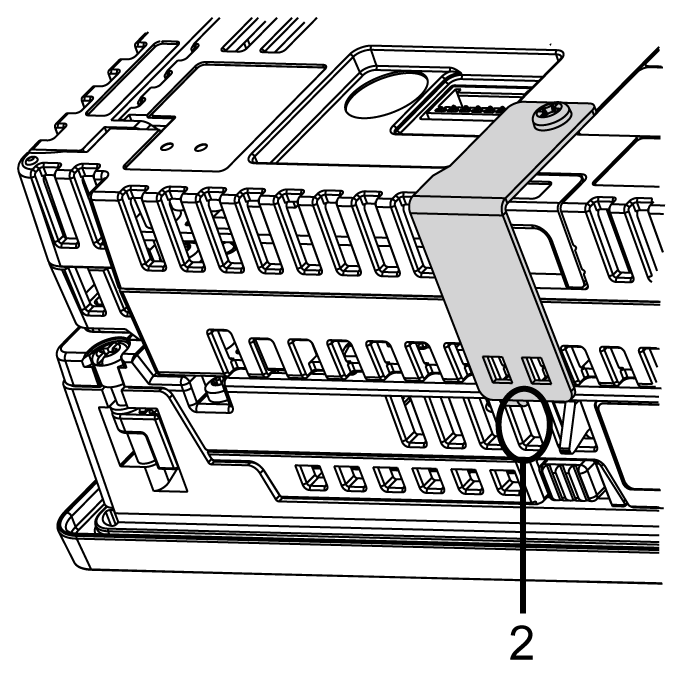Attaching Fixing Bracket (SP-5490WA )
By using the fixing bracket optional part (model number: PFXZCHBMFBS1), you can secure the Box Module to the Display Module.
|
Step |
Action |
|---|---|
|
1 |
Hook the end of the fixing bracket in the ventilation hole at the top of the Display Module, and use a screw (1 piece) to secure the fixing bracket to the back of the Box Module. The necessary torque is 0.5 N•m (4.4 lb-in). 1 Fixing bracket 2 Ventilation hole |
| NOTICE |
|---|
|
EQUIPMENT DAMAGE
Do not exert more than 0.5 N•m (4.4 lb-in) of torque
when tightening the screw.
Failure to follow these instructions can result in equipment damage.
|