Starting the Launcher
The Launcher is a utility that you can set up to start programs and settings. The Launcher allows for convenient touch-screen operation by displaying icons for registered various settings.
Download the PS6000 and FP6000 Series Utility from the following URL and install them on the host connected to
the product.
https://www.pro-face.com/trans/en/manual/1085.html
After installation, a shortcut icon is created on the desktop. You can start the Launcher from the shortcut icon.
When the Launcher is installed on the host other than PS6000 Series:
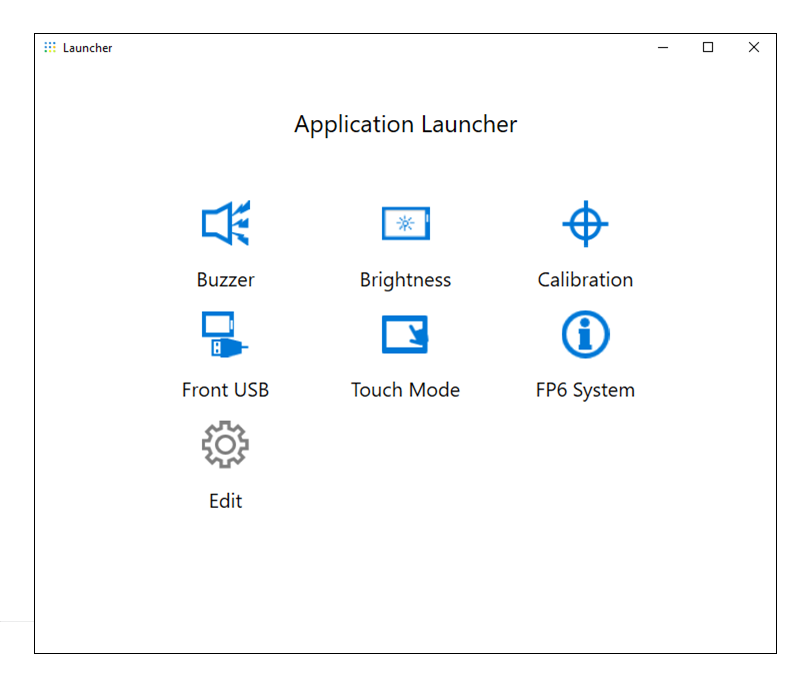
When the Launcher is installed on PS6000 Series:
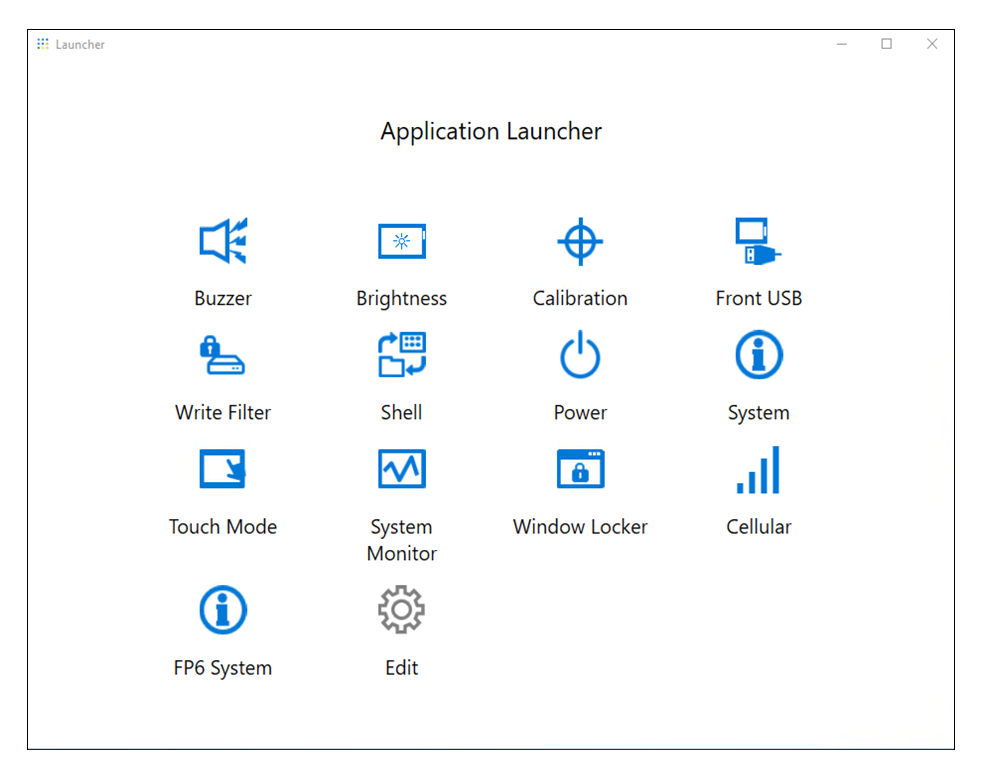
-
When the Launcher is already installed on the host, the existing Launcher will be overwritten. If you used Edit to customize the Launcher, set up again.
-
When you install this Launcher on a product that has the Launcher pre-installed, please also check the description of utilities in the manual for the host.
