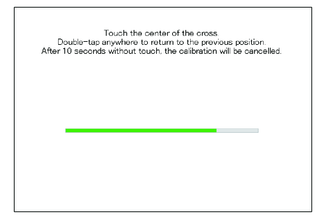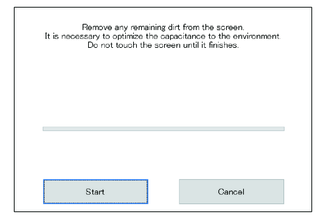Calibration
Calibrates the touch coordinates.
-
When connecting to one of our hosts, use this utility instead of the Windows® Calibration function.
-
Before running calibration, in the Windows display settings set the Scale and layout to 100% for the associated display. You cannot calibrate properly using other scaling settings.
When this product is connected to the PS6000 Series Panel Type, an icon for selecting the target display is displayed first. When you select an icon, the associated display flashes so you can identify which display to set up.
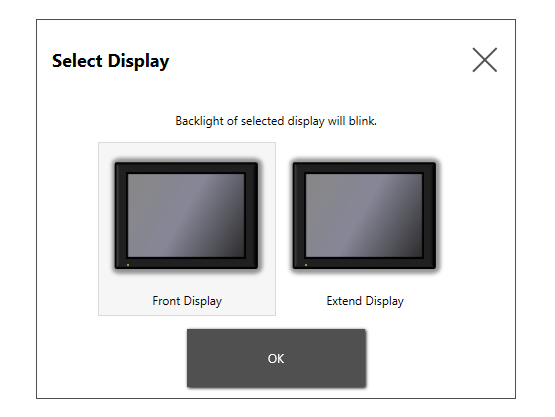
Front Display: PS6000 Series Panel Type
Extend Display: This product
Calibration screen instructions are different between analog resistive film and projected capacitive (P-CAP) displays. Perform calibration as per the screen instructions.