Front USB
Enables/disables the front USB port on the Display Module.
Default: Off (Disable)
When this product is connected to a host that is not the PS6000 Series Panel Type:
Only the Extend Display icon is displayed.
When this product is connected to the PS6000 Series Panel Type:
An icon is displayed for each
connected display. When you select an icon, the associated display
flashes so you can identify which display to set up.
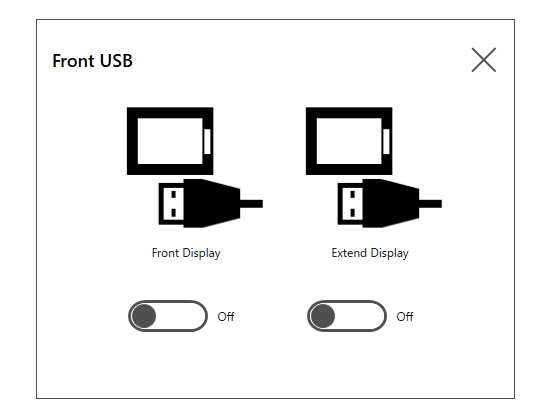
Front Display: PS6000
Series Panel Type
Extend Display: This
product
-
If the front USB is enabled, the risk of unauthorized access and infection of malicious software increases. Disable the front USB after use.
-
In models without a front USB port, this setting is disabled.
