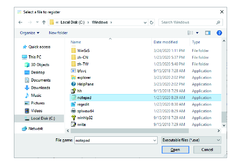Edit
You can use this function to customize the icons displayed on the Launcher. You can also add any application to the display.
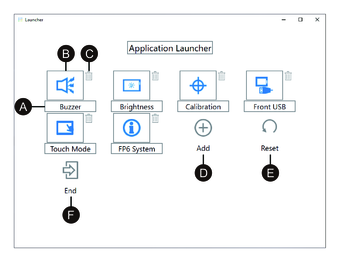
-
You can change the name of the icon.
-
You can change the application displayed. Click to display a screen where you can select the application’s exe file. Select the exe file of the application you want to display.
-
Click this mark to remove the icon.
-
Add the application displayed. Click to display a screen where you can select the application’s exe file. Select the exe file of the application you want to display.
-
Returns the icon display to the factory default settings.
-
This button releases Edit mode.