Creating Recipes Using CSV Data
Overview ![]() 25.4 Creating Recipes Using CSV Data
25.4 Creating Recipes Using CSV Data
Steps ![]() 25.4.1 Procedure - Creating Recipes with Excel (CSV Data)
25.4.1 Procedure - Creating Recipes with Excel (CSV Data)
Create a recipe as a CSV file with Microsoft Excel or GP-Pro EX.
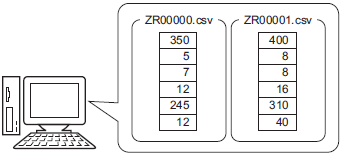
|
Creating Recipes Using CSV Data Overview Steps |
|---|
|
Create a recipe as a CSV file with Microsoft Excel or GP-Pro EX.
|
|
Transferring CSV Data Recipes Using Touch Overview Steps |
|---|
|
Touch the Special Data Display [Data Transmission] transfer switch on the screen and transfer the selected CSV data.
|
|
Transferring CSV Data Recipes from the Device Overview Steps |
|---|
|
Transfer CSV data by turning ON a designated control address.
|
|
Displaying/Editing CSV data on the Screen Overview Steps |
|---|
|
Display the CSV data on the CF Card or USB storage device on the special data display [CSV display].
Edit the CSV data on the CF Card or USB storage device directly on the screen.
Print CSV data that displays on the [CSV display].
|
|
Creating Recipes Using Filing Data Overview Steps |
|---|
|
Create filing data recipes in GP-Pro EX.
|
|
Transferring Recipes (Filing Data) Using Touch (Manual Transfer) Overview Steps |
|---|
|
Touch the Special Data Display [Filing] transfer switch on the screen and transfer the selected recipe.
|
|
Transferring Recipes (Filing Data) from Devices Using Automatic Transfer Overview Steps |
|---|
|
Transfer Filing data by turning ON a designated control address.
|