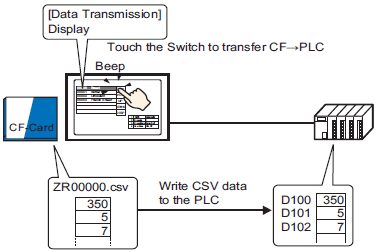
The recipe (CSV data) saved on the CF Card or USB storage device displays in a list on the display unit.
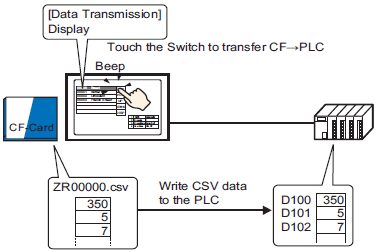
Touch to select or clear the recipes you want to send to the device/PLC.
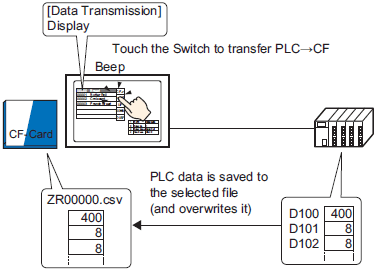
![]()
Device/PLC data overwrites the selected files on the CF Card or USB Storage device. You cannot save data as a new file when you manually transfer from the device/PLC to the CF Card or USB storage device.
To overwrite Device/PLC data in an existing CSV file, you can select [All Files] or [Overwrite Data Only]. The [Overwrite Data Only] option overwrites dates and values only and leaves other data unchanged.
![]() 25.5.1 Procedure - Transferring CSV Data Recipes Using Touch
25.5.1 Procedure - Transferring CSV Data Recipes Using Touch