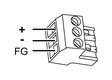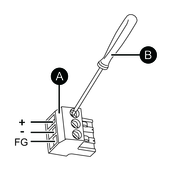How to Connect the DC Power Cord
 DANGER DANGER
|
|---|
|
HAZARD OF ELECTRIC SHOCK, EXPLOSION,
OR ARC FLASH
Failure to follow these instructions will result in death or serious injury.
|
-
The SG and FG terminals are connected internally in this product.
-
When the FG terminal is connected, be sure the wire is grounded. Not grounding this product can result in excessive electromagnetic interference (EMI).
| + | 24 Vdc |
| - | 0 Vdc |
| FG | Functional ground (Connect the FG terminal properly to ground.) |
Connection Procedure
- Confirm the power cord is not connected to the power supply.
- Check the rated voltage.
- Strip the membrane of the power cord, and twist the wire ends.
- Insert each power cord wire into its corresponding hole. Fasten the screws of the DC power connector to clamp the wire in place.
- After inserting all three power cord wires, insert the DC power connector into the power connector on this product.