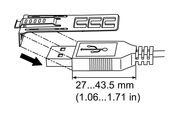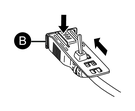Attaching USB Clamp Type A
When using a USB device, attach a USB cable clamp to the USB interface to prevent the USB cable from being disconnected.
 WARNING WARNING
|
|---|
|
EXPLOSION
HAZARD
Failure to follow these instructions can result in death, serious injury, or equipment
damage.
|
- Mount the clip to the USB mark
 connector
shell so that it overlaps. The clip matches the 27 to 43.5 mm (1.06 to 1.71 in) length
of the USB connector.
connector
shell so that it overlaps. The clip matches the 27 to 43.5 mm (1.06 to 1.71 in) length
of the USB connector.
- Align the clip and the USB cable connector shell. Adjust the position of the holes where the clip is attached. To ensure stability, select the clip-hole position that is closest to the base of the connector shell.
- As shown, pass the tie through the clip hole. Next, turn
the tie and pass it through the head so that the USB cable can pass
through the center of the tie loop. The clip is now attached to the
USB cable.
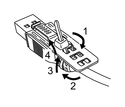 NOTE:
NOTE:-
Check the direction of the head beforehand. Make sure the USB cable is through the center of the tie loop and that the tie can pass through the head.
-
You can substitute the tie provided with PFXZCBCLUSA1, or other commercially available ties with a width of 4.8 mm (0.19 in) and thickness of 1.3 mm (0.05 in).
-
- While pressing the grip on the clip, insert the cable from step 3 all the way into the USB host interface. Make sure that the clip tab is secured to the USB cable attached to this product.