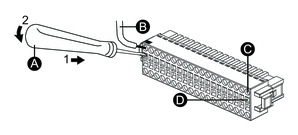How to Connect the DIO Cable
-
Insert the flathead screwdriver approximately 4 mm. Forceful insertion may break the inside of the connector and lead to a bad or poor contact.
-
Do not rotate the blade of the screwdriver inside the tool insertion hole.
- Insert the screwdriver diagonally into the tool insertion hole of the DIO connector.
- Insert the screwdriver so that it is perpendicular to the center wall.
- The adjacent wire insertion hole opens. With the flathead screwdriver still inserted, insert the wire into the wire insertion hole.
-
Remove the flathead screwdriver from the tool insertion
hole. The wire insertion hole closes and the wire is secured.
To remove the wire, insert the flathead screwdriver into the corresponding tool insertion hole and follow steps 1 and 2 to remove the wire. - Insert the wired DIO connector straight into the DIO interface of this product.
 WARNING WARNING |
|---|
|
UNINTENDED EQUIPMENT OPERATION
Do not turn on external I/O devices before the transfer
of project data to the product is complete.
Failure to follow these instructions can result in death, serious injury, or equipment
damage.
|