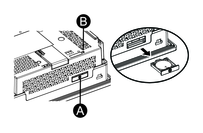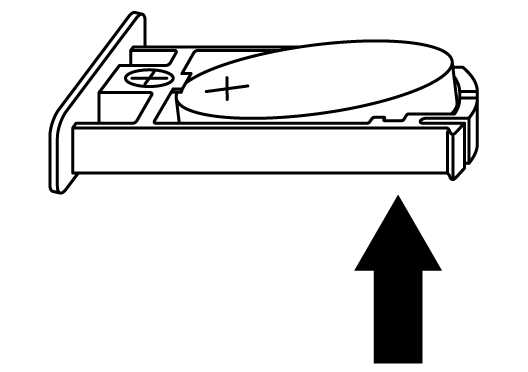Replacing the Battery
This product uses a primary battery for data backup of the internal clock. If the battery is depleted, the clock data will be lost. Use only the replacement battery for this product (PFXZGEBT1 ).
 DANGER DANGER |
|---|
|
HAZARD OF ELECTRIC SHOCK, EXPLOSION, OR ARC FLASH
Failure to follow these instructions will result in death or serious injury.
|
 DANGER DANGER |
|---|
|
EXPLOSION, FIRE, OR CHEMICAL HAZARD
Failure to follow these instructions will result in death or serious injury.
|
| NOTICE |
|---|
|
LOSS OF DATA
Failure to follow these instructions can result in equipment damage.
|
-
Insert the battery before reconnecting the power supply. Otherwise, the clock will not work properly.
-
After reconnecting the power supply, set up the clock again. Refer to your screen editing software manual on how to set up the clock.
Battery replacement procedure
- Disconnect the power supply from this product.
- Touch the housing or ground connection to discharge any electrostatic charge from your body.
- Place the product face down on a clean, flat, level surface.
- Open the battery slot on the top of this product.
- Remove the spent battery from the tray by touching the battery from the bottom.
- Put the new battery on the tray in accordance with the polarity markings in the tray and on the battery.
- Insert the tray into the battery slot.
- Reconnect the power supply to this product.