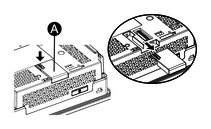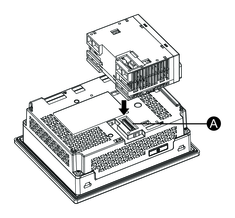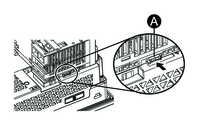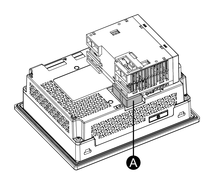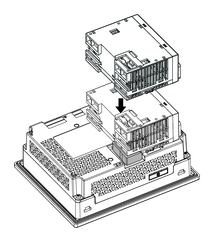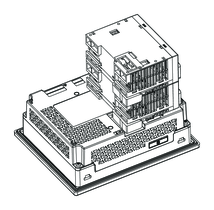TM3 Module Installation Procedure
This section describes how to connect the Modicon TM3 I/O
Expansion Module to the expansion module interface on the back of
this product.
Up to two TM3 modules can be connected
to the back of this product.
-
Only one TM3 32-point module can be connected to the back of this product. When connecting the 32-point module, please attach it as the first module. Do not attach the 32-point module as the second module.
-
By using the following optional accessories, you can connect more than two TM3 I/O expansion modules. For the connection method, refer to the TM3 module manual.
-
Modicon TM3 Remote Transmitter Module (TM3XTRA1)
-
Modicon TM3 Remote Receiver Module (TM3XREC1)
-
Cable for connecting transmitter module and receiver module (refer to the module manual)
-
- Place the product face down on a clean, flat, level surface.
- While pressing the "PUSH" mark on the expansion module interface cover, slide the cover towards the top of the product.
- Insert the TM3 module's expansion connector into the expansion module interface.
- Push the locking device at the top of the TM3 module to secure the TM3 module.
- Attach the TM3 module securing hook to the overlap between the TM3 module and this product. Hook the upper protrusion of the securing hook onto this product and the TM3 module, then push in the bottom part of the hook.
- Attach the second TM3 module to the first TM3 module and secure them with the latch button in the same manner as described in step 4.
- Attach the TM3 module securing hook to the overlap between the first and second TM3 modules in the same manner as described in step 5.