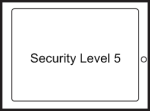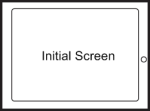|
When security is set up on a display unit, performances of GP-Viewer EX depend on the screen mode, the security level which is set on the display unit, or the security level at which you log in GP-Viewer EX. Performances when starting GP-Viewer EX and when changing screens are as follows.
|
|
At Starting up GP-Viewer EX |
|
|
| 1. |
The screen mode when saving the setup file is "Synchronous Mode" or a new file is opened. |
|
|
GP Screen |
Performance on GP-Viewer EX |
|
If you succeed in login at a security level of the screen displayed on the GP or above, the GP screen is displayed in [Synchronous Mode]. |

Level 5 -15
|
|
|
If you log in at a lower security level than that of the screen displayed on the GP, the GP initial screen is displayed in [Asynchronous Mode]. |

Initial Screen Level - Level 4
|
|
|
If you log in at a lower security level than that of the initial screen, the password entry screen is displayed. Screens cannot be switched until the level gets to the security level of the initial screen or above. |

Level 0 - Initial Screen Level
|
|
|
|
|
|
| 2. |
The screen mode when saving the setup file is "Asynchronous Mode". |
|
|
GP Screen |
Performance on GP-Viewer EX |
|
The GP initial screen is displayed in [Asynchronous Mode]. |
Any Level |
|
|
|
|
|
|
| NOTE |
| * |
What is a setup file? |
|
A GP-Viewer EX set up file is a file that saves information of the server destination or performance information of GP-Viewer EX. It allows you to open the file with the same display contents as the last time you opened it. The file starts up faster than "New Connection" because the screen data, which is saved in the PC, is cached. |
|
|
|
|
|
|