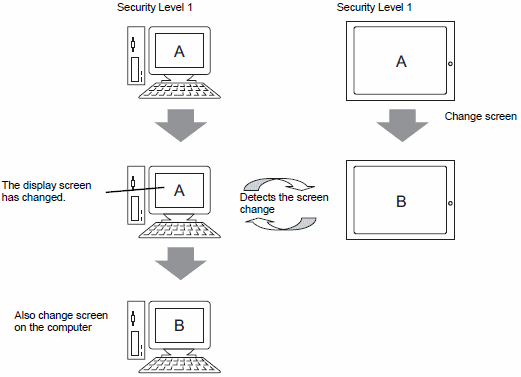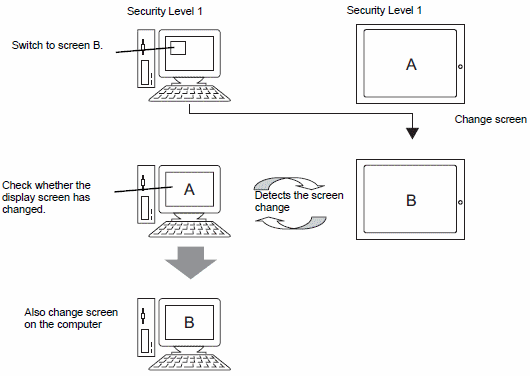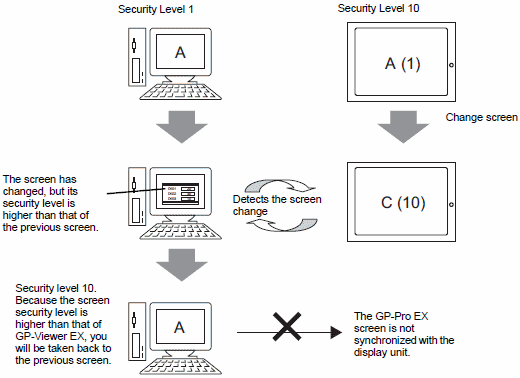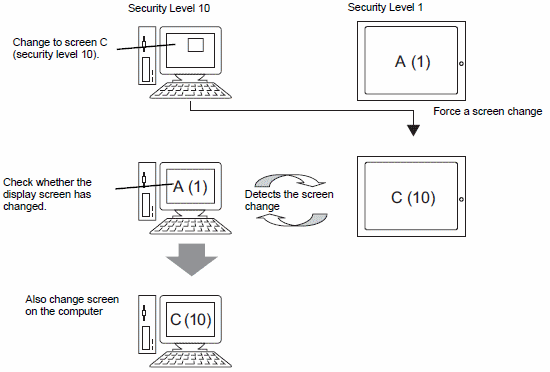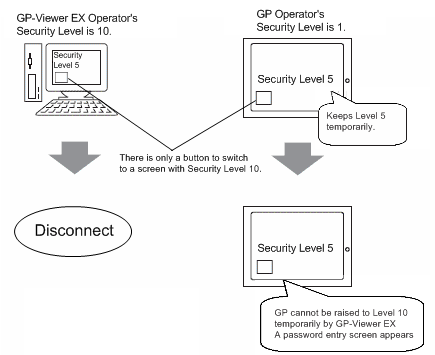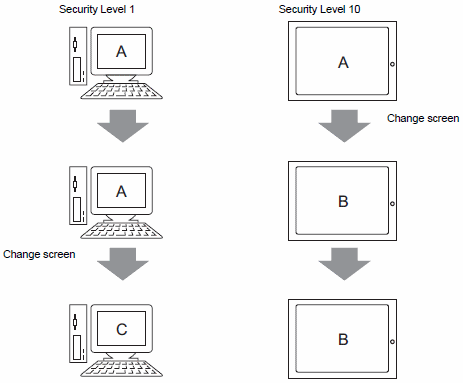|
| 1. |
Synchronous Mode (When the GP-Viewer EX and GP security levels are the same "1".) |
|
|
| Changing screens from the GP |
|
| Changing screens from GP-Viewer EX |
|
|
|
|
| 2. |
Synchronous Mode (When the GP-Viewer EX security level is "1"and the GP security level is "10".) |
|
|
|
|
| NOTE |
| * |
When GP-Viewer EX does not have access rights to security level 10, in the screen authentication dialog box, click [Cancel] to return to the previous screen and enter [Asynchronous Mode]. |
| * |
When GP-Viewer EX has access rights to security level 10, enter the password to display the same screen as the GP. |
|
|
|
| 3. |
Synchronous Mode (When the GP-Viewer EX security level is "10" and the GP security level is "1".) |
|
|
|
|
| * |
If you disconnect GP-Viewer EX while a GP keeps a higher security level temporarily, a GP operator may not be able to change screens. In this case, please reconnect GP-Viewer EX and return to the screen with the valid seculity level so that the GP operator can operate.
|
|
E.g.)
The security level of a GP operator is raised temporarily and a GP screen is changed to a screen with security level 5 by operation from GP-Viewer EX. The screen change switch on this screen is only for changing a screen with security level 10. If you touch the screen change switch.... |
|
| - |
When GP-Viewer EX is connected |
|
The GP operator can change a screen with security level 10 because the GP screen synchronizes with GP-Viewer EX. |
| - |
When GP-Viewer EX is disconnected |
|
The GP operator cannot raise the security level on the GP temporarily. When changing to a screen with security level 10, a password screen appears. If the GP operator does not know the correct password to change screens, there is no way to change the screen with security level 5 to another screen. |
|
|
|
|
|
|
| 4. |
Asynchronouse Mode (When GP-Viewer EX security level is "1".) |
GP-Viewer EX does not synchronize its screen with the GP. Even if a screen changes on the GP, GP-Viewer EX continues displaying the same screen. |
|
|