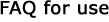 |
 |
 |
| You cannot register in Membership? You cannot log in even after entering your user ID and password? This FAQ can help you. |
| |
|
| Q1. I've forgotten my password... |
 |
| A1. You can get the password reissued on the following page. |
 |
| You can get a temporary password issued with [Reissue
Password]
in [Inquiry] on the left menu on the page.
Please read the description on the page prior
to reissuing it. |
| |
| Q2. I cannot register in Member... |
 |
| A2. The setting of SSL could be a cause. Please check the following environments. |
 |
In [Otasuke Pro!], SSL is used for Member Registration and Editing Screen for Registration. Therefore when SSL is disabled, some pages cannot be used.
Please check your Internet Environment.
|
1) Has the SSL setting of the browser been removed?
A browser such as Internet Explorer 4.0 or more/Netscape Navigator 4.06 or higher is necessary for using SSL.
Please check whether your browser supports SSL or not. If not, enable SSL by following the steps below. |
|
How to check SSL setting |
| 1. |
Click on [Display] or [Tool] on the menu bar. |
| 2. |
Go to [Internet Options] and open the [Details Setting] tab. |
| 3. |
Go to [Security] and see if [SSL2.0/SSL3.0] is checked or not. If not, check it, and SSL will get enabled. |
2) In network environment, is SSL disabled?
If you are connecting through a LAN, ask a system administrator. If you are connecting through a different method, ask your provider about the current network environment. |
3) Does your firewall prevent you from SSL access?
Ask a system manager in your company and check the server environment. |
| |
What's SSL?
Secure Sockets Layer (SSL) is a protocol that encrypts information you input. The security of your information during transmission is protected by using SSL. |
|
| |
| Q3. I cannot log in, although registration succeeds... |
 |
| A3. Cookies may be disabled. |
 |
Cookies are information a browser stores and are generally used for on-line shopping etc..
In Otasuke Pro!, cookies are used to recognize your computer and to provide features like automatic log in.
Therefore when the cookies are disabled, some pages cannot be used. Please enable the cookies by following the steps below.
|
|
How to change cookies |
 |
| If you make settings
using Internet Explorer 4.0 or higher: |
| 1. |
Click [Tool] or [Display] on the menu bar. |
| 2. |
Go to [Internet Option] and open the [Security] tab. |
| 3. |
Set [middle] or lower for a security level. |
| 4. |
Click [Customize levels]. |
| 5. |
Go to [Cookie] and check if [Enable] of [Use cookies] is checked or not. If not, check [Enable]. |
In the case of using Internet Explorer 6.0 or higher: |
| 1. |
Follow the same steps as 1,2,3 above. |
| 2. |
Then, go to [Internet Options] and open the [Privacy] tab. |
| 3. |
Set [middle-high] or lower for Privacy setting level. |
| |
| Q4.
A different connection error occurs. What
can I do? |
 |
| A4. For connection
error-related questions, ask as shown below. |
 |
| When the question does not apply to any of the causes of Q2,3, please fill in the following items as far as you know and contact info-otasuke@proface.co.jp. |
----------------------------------------------------------------------------------
Company name:
Name:
User ID:
Used OS
Browser type and version:
Error details:
Connection Environment:
----------------------------------------------------------------------------------
|
| |
| Q5. I'd like to ask technical questions... |
 |
| A5. Follow the
steps below. |
 |
Please fill in the following items and send inquiry to an e-mail in [Support Information].
Giving us exact situation and details helps us solve problems quickly and your cooperation will be appreciated. |
| --------------------------------------------------------------------------------------------------------------- |
| - |
Your Name |
| - |
Country |
| - |
Company Name |
| - |
Division |
| - |
Telephone (including country code) |
| - |
Fax (including country code) |
| - |
E-mail Address |
| - |
Product in question (In the case of drawing software, write down the version) |
| - |
Symptoms (Please provide as much information as possible, such as your equipment design, related error codes, etc.) |
| --------------------------------------------------------------------------------------------------------------- |
|
* In the case of inquiries through email, it might take some time to answer questions. |
|

