![]()
-
To copy data saved in the defined destination folder to external storage, copy the folder with the generated data, and paste to the external storage root folder.
When saving data to external storage, the following folder is generated with the specified file.
![]()
To copy data saved in the defined destination folder to external storage, copy the folder with the generated data, and paste to the external storage root folder.
\ALARM
Folder for saving alarm history.
File name is "Z******.CSV". The block number (1 to 8) and file number (00000 to 65535) appear in the asterisks (******).
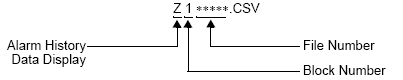
![]() 5.4.4.4 Display Unit [Mode] - Memory Card Settings
5.4.4.4 Display Unit [Mode] - Memory Card Settings
![]()
When the [Set number of files in destination folder on external storage] check box is selected, save operates as follows.
Example 1) [Number of files per folder] = [100], save alarm history data block 1
|
Folder |
File that is saved |
|---|---|
|
\ALARM\00000 |
Z100000.CSV to Z100099.CSV |
|
\ALARM\00001 |
Z100100.CSV to Z100199.CSV |
|
: |
: |
|
\ALARM\00655 |
Z165500.CSV to Z165535.CSV |
Example 2) [Number of files per folder] = [100], save alarm history data blocks 1 to 8
|
Folder |
File that is saved |
|---|---|
|
\ALARM\00000 |
Z100000.CSV to Z100099.CSV Z200000.CSV to Z200099.CSV : Z80000.CSV to Z800099.CSV |
|
\ALARM\00001 |
Z100100.CSV to Z100199.CSV Z200100.CSV to Z200199.CSV : Z800100.CSV to Z800199.CSV |
|
: |
: |
|
\ALARM\00655 |
Z165500.CSV to Z165535.CSV Z265500.CSV to Z265535.CSV : Z865500.CSV to Z865535.CSV |
\CAPTURE
Folder for saving screen and video capture data.
File name is "CP*****.JPG". The file number (00000 to 65535) appears in the asterisks (*****).
![]() 5.4.4.2 Display Unit [Mode] - Screen Capture
5.4.4.2 Display Unit [Mode] - Screen Capture
![]() 28.10.5.2 Image Unit Window - Capture
28.10.5.2 Image Unit Window - Capture
\DATE
Folder for saving image and sound data.
Image data file name is "*****.BIN". The file number (00001 to 08999) appears in the asterisks (*****).
![]() 9.5 Common Settings (Image Registration) Settings Guide
9.5 Common Settings (Image Registration) Settings Guide
Sound data file name is "O*****.BIN". The file number (00001 to 08999) appears in the asterisks (*****).
![]() 27.5.1 Common Settings (Sound) Settings
27.5.1 Common Settings (Sound) Settings
\FILE
Folder for saving recipe CSV data and filing data.
Recipe (CSV data) file name is "ZR*****.CSV". The file number (00000 to 65535) appears in the asterisks (*****).
![]() 26.8.1 Transfer CSV Data (Condition)
26.8.1 Transfer CSV Data (Condition)
Recipe (filing data) file name is "F*****.BIN". The file number (00001 to 08999) appears in the asterisks (*****).
![]() 5.4.4.4 Display Unit [Mode] - Memory Card Settings
5.4.4.4 Display Unit [Mode] - Memory Card Settings
\LOG
Folder for GP-PRO/PB III for Windows compatible logging data.
File name is "ZL*****.CSV". The file number (00000 to 65535) appears in the asterisks (*****).
![]() 5.4.4.4 Display Unit [Mode] - Memory Card Settings
5.4.4.4 Display Unit [Mode] - Memory Card Settings
\MOVIE\[specified folder name]
Folder for saving movie files.
File name is "******_******.SDX". The date and time appear in the asterisks (******_******).
![]() 28.10.1.3 Video/Movie - Save to CF/USB (or Save to SD/USB)
28.10.1.3 Video/Movie - Save to CF/USB (or Save to SD/USB)
\OPLOG\OL******
Folder for saving operation log files. The date appears in the folder name's asterisks (******).
File name is "OL******.CSV". The time appears in the asterisks (******).
![]() 23.10.2 Operation Log Settings
23.10.2 Operation Log Settings
\SECURITY
Folder for saving password settings data.
File name is "SECURITY.CSV".
![]() 23.8.4 Creating Password Settings
23.8.4 Creating Password Settings
\SAMP**
Folder for saving sampling data and backup sampling data. The group number appears in the folder name's asterisks (**).
Sampling data file name is "SA*****.CSV". The file number (00000 to 65535) appears in the asterisks (*****).
From the [Common] - [Sampling Settings] - [Display/Save in CSV] tab, when the [Append Date/Time to File Name] check box is selected, the file name has a time stamp added after the file number. (For example, SA*****_******.CSV)
![]()
When the [Set number of files in destination folder on external storage] check box is selected, save operates as follows.
For example, [Number of files per folder] = [100], save sampling group 1 to CSV
|
Folder |
File that is saved |
|---|---|
|
\SAMP01\00000 |
SA00000.CSV to SA00099.CSV |
|
\SAMP01\00001 |
SA00100.CSV to SA00199.CSV |
|
: |
: |
|
\SAMP01\00655 |
SA65500.CSV to SA65535.CSV |
Backup sampling data file name is "T******_******#.BIN". The date and time appear in the asterisks (******_******) and the index (0 to 9) appears in the number symbol (#).
\SRAM
Folder for saving to backup memory (SRAM) as defined by the [SRAM Auto Backup] settings.
File name is "ZD*****.BIN". The file number (00000 to 65535) appears in the asterisks (*****).
![]() 5.4.4.4 Display Unit [Mode] - Memory Card Settings
5.4.4.4 Display Unit [Mode] - Memory Card Settings
\TREND
Folder for GP-PRO/PB III for Windows compatible trend graph and sampling data.
Trend graph data file name is "ZT*****.CSV". The file number (00000 to 65535) appears in the asterisks (*****).
Sampling data file name is "ZS*****.CSV". The file number (00000 to 65535) appears in the asterisks (*****).
![]() 5.4.4.4 Display Unit [Mode] - Memory Card Settings
5.4.4.4 Display Unit [Mode] - Memory Card Settings
![]()
Folders are automatically created in the CF Card/SD Card when you run [Initialize CF Card]/[Initialize SD Card] on the display unit.