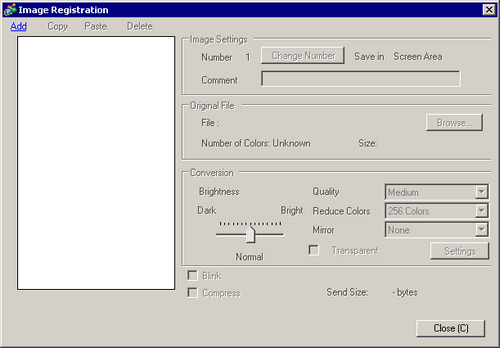
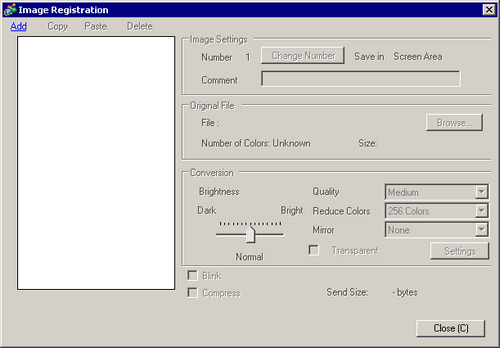
Add
The [Add Image] dialog box appears. Specify [Look in], [File name], [Save in] and [Image Number] to add an image.
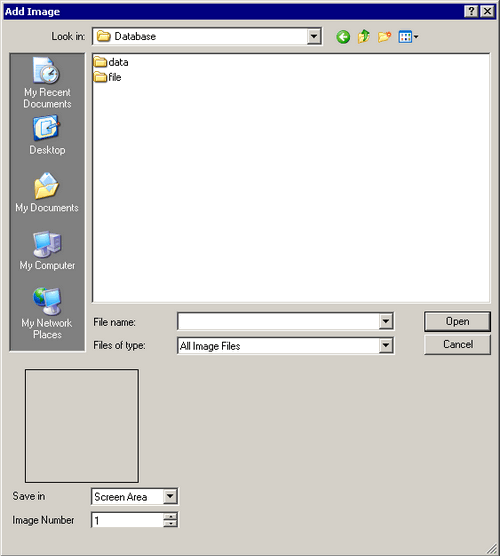
Copy
Copies the selected image data.
Paste
Pastes copied image data.
Delete
Deletes the selected image data.
List of images
Displays a list of the set images.
Image Settings
Displays the information set for the image.
Number
Displays the number set for the image.
Change Number
Change the image Number to any value between 1 and 8,999.
Save in
Displays the location where the image is saved, either in [Screen Area] (internal memory of the display unit) or [CF Card]/[SD Card].
Comment
Displays the comment set for the image.
Original File
Displays the information for the source image of the selected image.
File
Displays the original file path.
Browse
Set up the image reference.
Number of Colors
Displays the image number of colors, by the number of bits.
Size
Displays the image width and height in pixels.
Conversion
Used to convert the image.
Brightness
Adjusts the image brightness.
Quality
Sets the image quality. Select [No Adjustment], [Coarse], [Medium] or [Fine].
Reduce Colors
Reduces the number of image colors.
Bit Invert
Mirrors the image appearance. Select [None], [Portrait] or [Landscape].
Blink
Sets image blink.
Compress
Compresses the image size.
Send Size
Displays the image size in bytes.