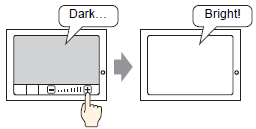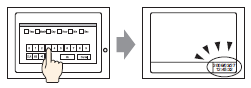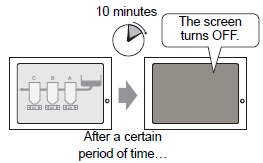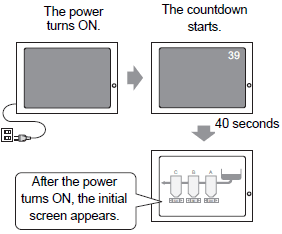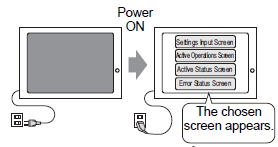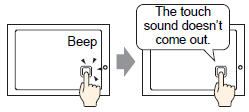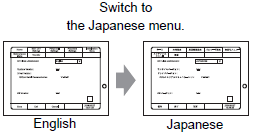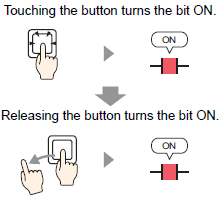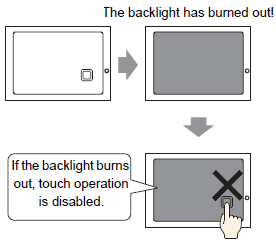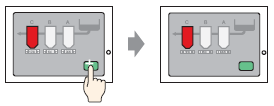![]()
The setup procedures of a display unit's screen and operations are described using the GP3000 Series as an example. When using GP-4100 series, refer to the following description and then read the corresponding setup procedures.
 M.1.1 Common Switches in offline mode
M.1.1 Common Switches in offline mode