![]()
For details about the setting screen, refer to the setting guide.
 M.15.2.2 Main Unit - Operation Settings
M.15.2.2 Main Unit - Operation Settings
You can set turn on an internal buzzer when the screen is touched.
![]()
For details about the setting screen, refer to the setting guide.![]() M.15.2.2 Main Unit - Operation Settings
M.15.2.2 Main Unit - Operation Settings
Activating/deactivating the touch sound
Go to offline mode and touch [Main Unit] on the item changeover switch.
[Main Unit Settings] screen opens. Touch [Operation Settings].
[Operation Settings] window opens. In the [Touch Buzzer Sound] field, select [Disable].
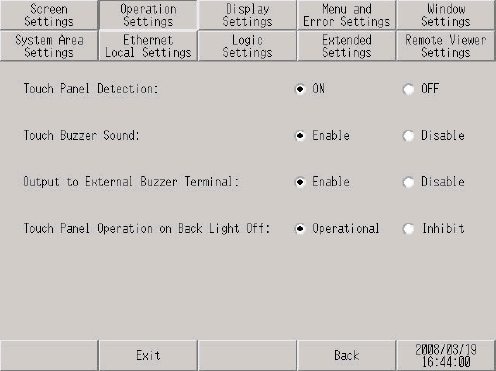
[Exit] displays the [Exit] dialog box. Touch [Save changes and exit].
![]()
When using GP-4100 series, touch [Top] to return to the initial screen. Touch [Exit] and in the confirmation screen, touch [Save changes and exit].
[Save File] dialog box appears and then the display unit restarts. The setting is complete.