![]()
For details about the setting screen, refer to the setting guide.
 M.15.2.2 Main Unit - Operation Settings
M.15.2.2 Main Unit - Operation Settings
This option designates whether touch-operation is disabled or not when the backlight burns out.
[Inhibit] option disables touch operation when the backlight burns out, which prevents the display unit from sending input signals to the PLC.
![]()
For details about the setting screen, refer to the setting guide.![]() M.15.2.2 Main Unit - Operation Settings
M.15.2.2 Main Unit - Operation Settings
Go to offline mode and touch [Main Unit] on the item changeover switch.
[Main Unit Settings] screen opens. Touch [Operation Settings].
[Operation Settings] screen opens. For the [Touch Panel Operation on Back Light Off] setting, select either [Operational] or [Inhibit].
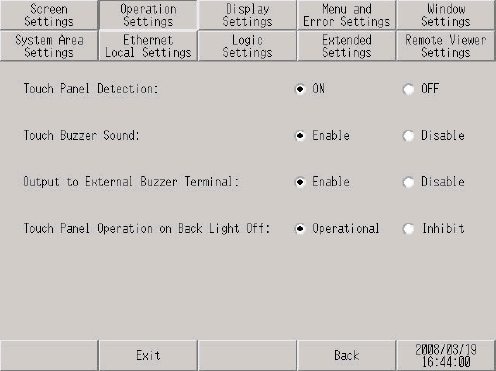
[Exit] saves the changes and restarts the display unit.
![]()
The GP3000 series models use two backlights (CCFL). When the backlight is burned out, the display unit detects this and disables touch operations.
On display unit models that use two backlights, even if just one of the backlights is burned out, touch operations are disabled.
When the backlight burns out, the System Data Area's Status bit 10*1 turns ON.
"Show System Menu] is set to [Lower Part] or [Upper Part], you can display the menu bar. (The screen is black, but the menu bar touch operations are enabled.)
If the backlight burns out while in offline mode, touch-panel operation is enabled, regardless of these settings.
*1 Bit +6 (when using the Direct Access method), and bit +11 (when using the Memory Link method), will turn ON
![]()
Normally, the backlight burnout is detected by monitoring the backlight's current flow. However, the display unit may fail to detect this condition depending on the type of backlight problem, or the display unit may even detect the condition before the backlight burns out.