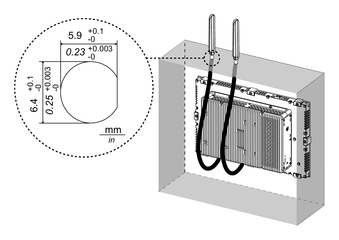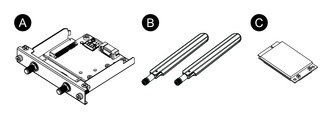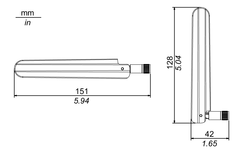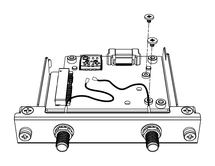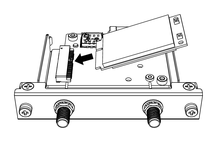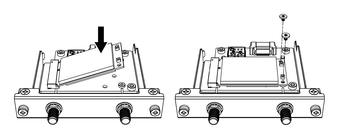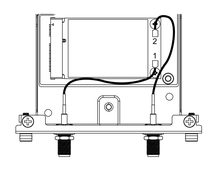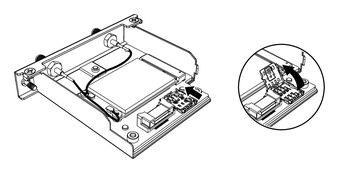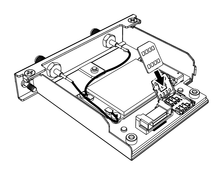4G Cellular
By attaching this interface unit and a SIM card, this product can connect a 4G network.
-
Use the interface unit and SIM card that match the frequency in your country.
-
Use this product in accordance with the laws, regulations and standards of your country.
-
This product/accessory has not obtained standards or certifications related to radio frequency. Please obtain if required by the standards and certifications in your country.
-
4G cellular interface
-
Antenna
-
4G mini PCIe card
Specifications
|
|
EU, Asia and Japan model |
US model |
|---|---|---|
|
Product number |
PFXYP6MP4GE |
PFXYP6MP4GU |
|
SIM card type |
micro SIM 3FF, 12 x 15 mm |
|
4G
|
|
EU, Asia and Japan model |
US model |
|---|---|---|
|
Standard |
4G LTE: 3GPP Release 9, E-UTRA, FDD, MIMO |
|
|
Band |
MPCI-L2104: Band 20 (800 MHz), Band 5 (850 MHz), Band 8 (900 MHz), Band 3 (1,800 MHz), Band 1 (2,100 MHz), Band 7 (2,600 MHz) |
MPCI-L200: Band 17 (700 MHz), Band 5 (850 MHz), Band 4 (1,700 MHz), Band 2 (1,900 MHz), Band 7 (2,600 MHz) |
|
Link speed*1 |
Up to 150 Mb/s DL, 50 Mb/s UL |
|
*1 These values depend on your service provider, the distance between this product and the base station, and the current traffic.
3G
|
|
EU, Asia and Japan model |
US model |
|---|---|---|
|
Standard |
3G UMTS/HSDPA/HSUPA: 3GPP Release 8, DC-HSPA+, UTRA, FDD |
|
|
Band |
MPCI-L210: Band 5 (850 MHz), Band 8 (900 MHz), Band 2 (1,900 MHz), Band 1 (2,100 MHz) |
MPCI-L200: Band 5 (850 MHz), Band 8 (900 MHz), Band 4 (AWS, i.e. 1,700 MHz), Band 2 (1,900 MHz), Band 1 (2,100 MHz) |
|
Link speed*1 |
HSDPA cat.24, up to 42 Mb/s DL, HSUPA cat.6, up to 5.6 Mb/s UL |
HSDPA cat.14, up to 21 Mb/s DL, HSUPA cat.6, up to 5.6 Mb/s UL |
*1 These values depend on your service provider, the distance between this product and the base station, and the current traffic.
Attaching the 4G mini PCIe card and SIM card
 CAUTION CAUTION |
|---|
|
LOSS OF COMMUNICATION
Do not put excessive stress on the communication ports
of all connections.
Failure to follow these instructions can result in injury or equipment damage.
|
- Remove two screws from the installation area of the 4G mini PCIe card on the 4G cellular interface.
- Connect the 4G mini PCIe card to slot.
- Push the 4G mini PCIe card from above and secure it with the screws removed in step 1.
- As shown below, plug the antenna cable connector securely to the connector on the 4G mini PCIe card. Looking from above the interface, plug the able connector on the left side to connector 1, and the cable connector on the right side to connector 2.
- Slide the cover of the SIM card holder in the direction
of the arrow to open it.NOTE: Do not use the SIM card holder on the back of the 4G mini PCIe card.
- Insert the SIM card into the slot.
- Close and slide the cover in the direction of the arrow
to lock.
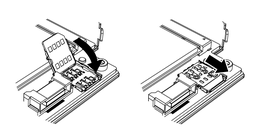 NOTE: When removing, inserting, or replacing the SIM card, 4G Cellular must be reset to its factory default. From 4G Cellular Settings, perform step 1.
NOTE: When removing, inserting, or replacing the SIM card, 4G Cellular must be reset to its factory default. From 4G Cellular Settings, perform step 1. - Attach this interface to the product. Attach the antenna
only after mounting the product on the panel.
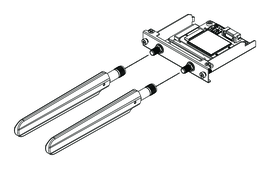
Do not block the antenna area with your hand, body or other objects. It may cause interference in communications.
You can change the direction of antennas, up, down, left and right.
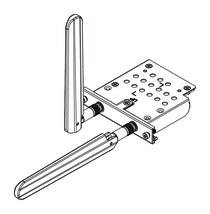
You can attach the antenna to the outside of the panel using the following optional cable.
4G Cellular extended antenna cable (3 m): PFXYP6CB4G3M
When the optional cable is used, the dimensions of the panel opening is as follows.