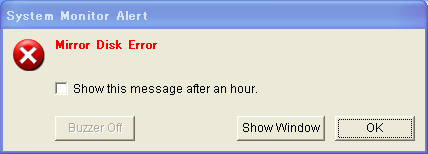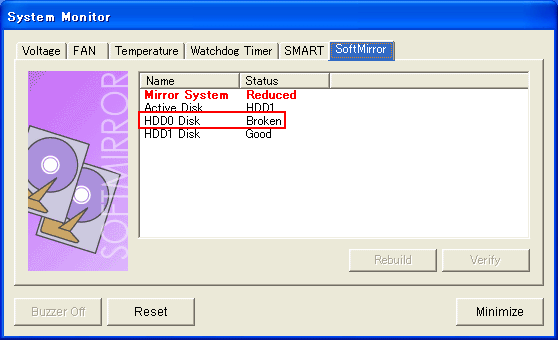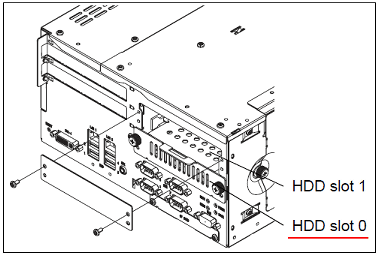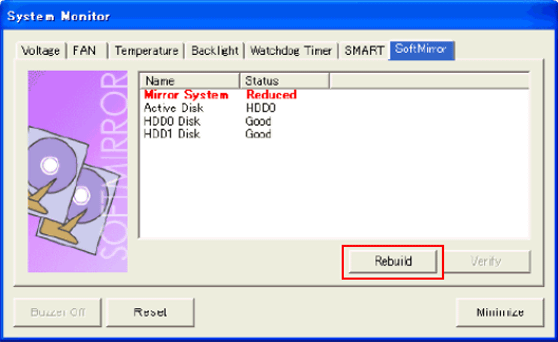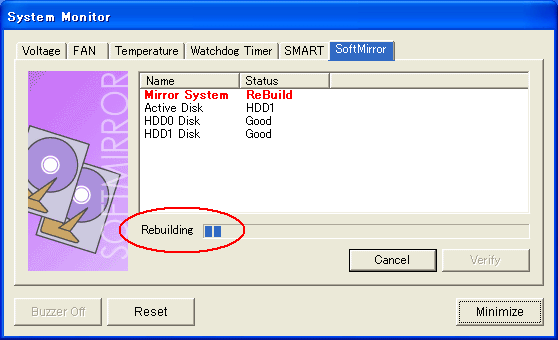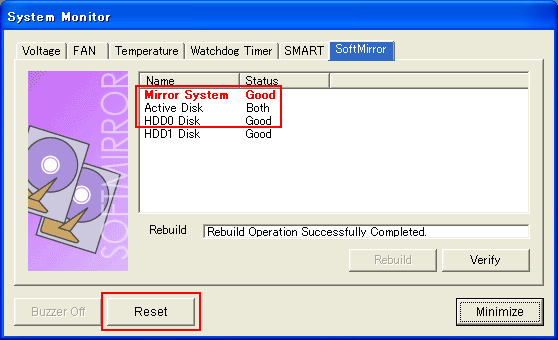| 1. |
Double-click the icon (  ) of System Monitor to check in which disk the error occurred. ) of System Monitor to check in which disk the error occurred. |
| |
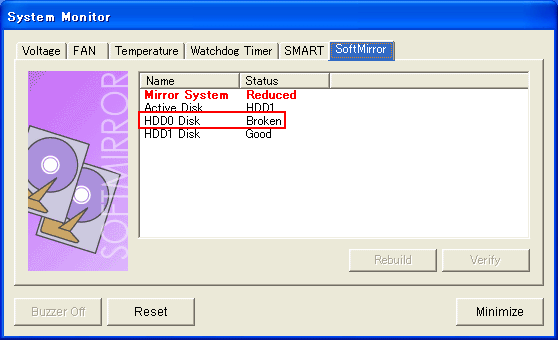

In the case shown above, the error occurred in HDD0.
|
| 2. |
Replace the HDD0 with a new HDD. Because the PL3000 series supports hot-swap, the HDD can be replaced even keeping the power of the PL3000 unit ON.

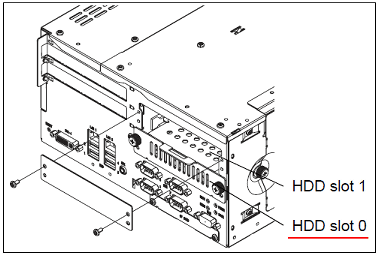
 |
| |
|
| 3. |
After replacing the HDD, start the System Monitor and click the [Rebuild] button to restart mirroring operation. Even during the mirroring operation, access to HDD is allowed.

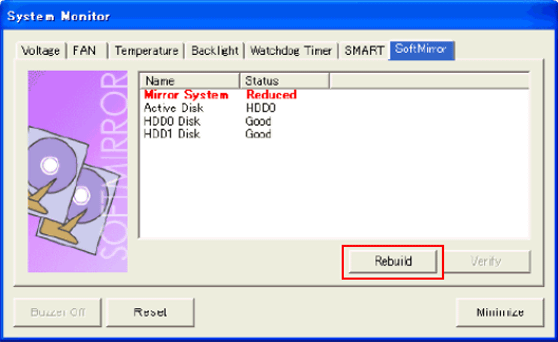

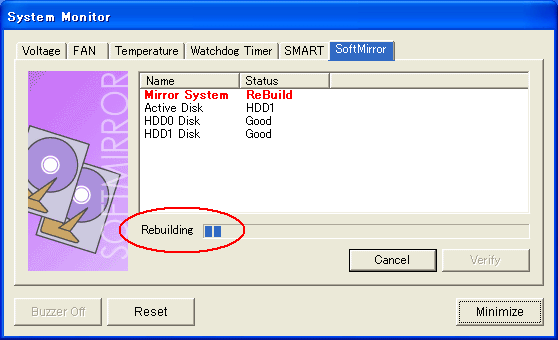
|
| |
|
| 4. |
After the mirroring operation, the status of the Mirror System changes to “Good.” Click the “Reset” button to clear the error of the System Monitor.

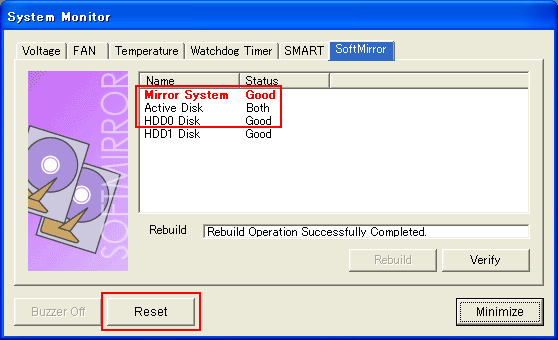 |