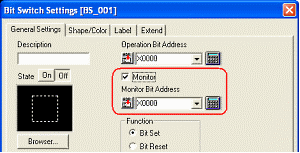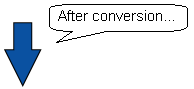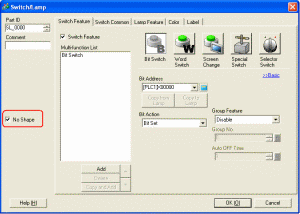GP-PRO/PB3's [Bit Switch] part is converted to GP-Pro EX's [Switch/Lamp] part - [Switch Feature].Basically, the operation of GP-Pro EX's [Switch/Lamp] part is the same as that of GP-PRO/PB3's [Bit Switch] part, however, they may differ depending on the contents set in GP-PRO/PB3.
The setting condition by which the operation differs is introduced below. Please make changes referring it.
| Setting Before Conversion |
In GP-PRO/PB3, when [Monitor] of [SW_NO_BORDER] (a switch part with no border) from the browser of [Bit Switch] part is checked, |
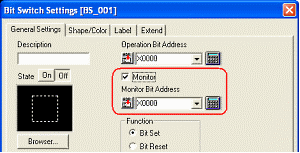
|
|
| Setting After Conversion |
After conversion to GP-Pro EX, [No Shape] in [Switch/Lamp] part will be checked.
When [No Shape] is checked, the ON/OFF display cannot be used.
|
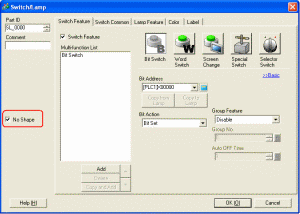
|
|
|