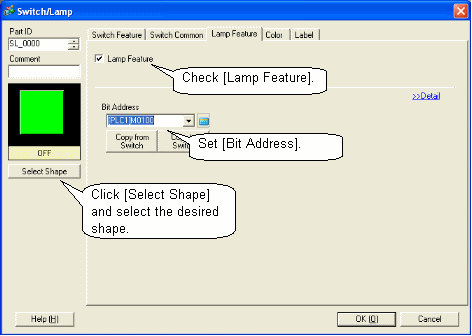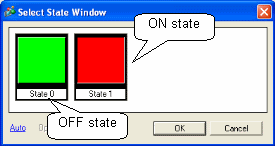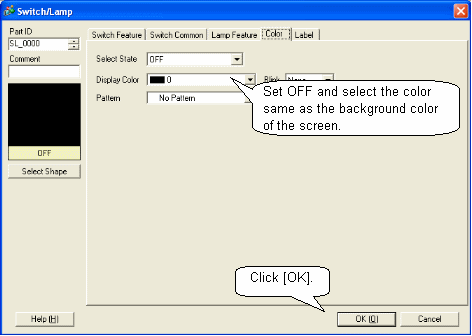|
 |
| The picture of no border bit switch does not show on the screen when GP-PRO/PB3 data is converted. |
 |
|
When no border bit switch (SW_NO_BORDER) that used in the GP2000/77R/70 series converts to the GP3000 series, "switch/lamp" part become the touch areas without the display.
Therefore, it is necessary to reset it as follows when you use a no border bit switch on the GP3000 series.
| 1. |
Open the [Switch/Lamp] settings window and select the [Lamp Feature] tab.
|
| 2. |
Check [Lamp Feature].
|
| 3. |
The field for [Bit Address] will appear. Enter the address to be monitored.
|
|
|
| 4. |
Click [Select Shape], and you can select a shape for the lamp.
|
| 5. |
In the "Select State Window", set the state 0 to [SW_SP221_OFF] of the Standard Parts and the State 1 to [SW_SP221_ON] and then ckick [OK].
Here, the State 0 indicates OFF and the States 1 indicates ON.
|
|
|
| 6. |
Next, select the [Color] tab.
|
| 7. |
Set the [Select State] to OFF and select the [Display Color] same as the background color of the base screen.
|
|
|
| 8. |
Click [OK] to finish the settings.
The setting is completed.
|
Changing the [Switch/Lamp] settings as above allows the switch to perform as same as one of the GP-PRO/PB3's switch with no border. |