| 1. |
Please click [Print] from Project Manager. |
| |
|
|
|
| 2. |
Select [Print] tab and check on [Print to File] |
| |
|
|
|
| 3. |
Please check on the items which you would like to output, on the tabs of [Project Informarion] and [Screen]. |
| |
|
| |
|
|
|
| |
| Important notes |
The Screen Data of Base Screen will be printed if you check on [Base Screen] on [Screen] tab.
Also,
click [Detail] on [Screen] tab for more detailed settings. |
| |
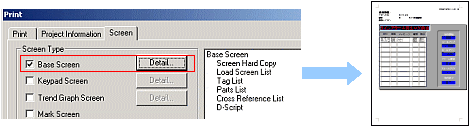
|
| |
|
|
|
|
|
| 4. |
Please click [OK] to save as. |
| |
|
|
|
| 5. |
The file which has been printed will be saved in Rich Text File(*.RTF).
This file can be opened on Microsoft(R) Word. |
| |
|

