| |
 |
Is [Erase Mode] of [L Tag Setting] checked on [NO]? |
|
| |
|
| |
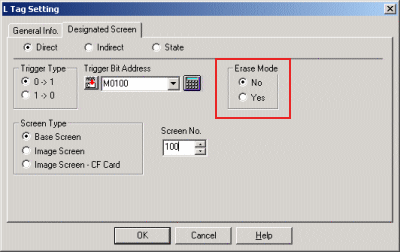 |
| |
|
| |
| What's [Erase Mode]? |
{Erase Mode] is the setup to erase the pictures which have been called on L Tag.
If you set [NO], the pictures which have been called once will remain, not disappear. If you set [YES], the pictures will be erased in case of opposite of the actions which you have designated on Trigger Type ([0->1] or [1->0])
|
|
|
| |
|
| |
If [Erase Mode] is fixed as [NO]? |
If Trigger Type is set as [Indirect] or [State], Erase Mode will be fixed as [NO]. [YES] is not available to set Erase Mode. In this case, please create Filled Rectangle on another Base Screen and put it on the pictures which you would like to erase.
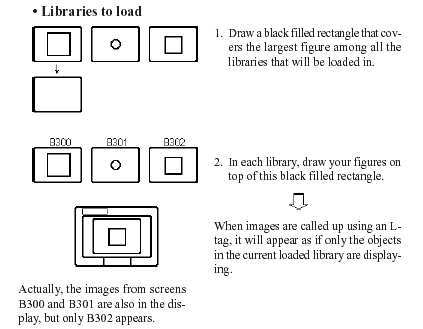
|
|
|
| |
|
| |
|
 |
In case that [Erase Mode] of [L Tag Setting] is checked on [YES}. |
|
| |
|
| |
Is the Bit which have been setup with Trigger Bit Address ON? |
| |
|
| |
|
 |
Please check overlap with other Tags, Parts, or Fills. |
|
| |
|
| |
If L Tags are put over another L Tag, or over other Parts or Tags, they will not be displayed/erased correctly. In addition, in case of using [Fill] on the original Base Screen which has been called, they will not be displayed/erased correctly when you call it with L Tag. |
| |
|
| |
|
 |
Please try [Rebuild] and [Force System Setup]. |
|
| |
[Rebuild] is the tool for optimizing the project file. -> detail
After rebuild, transfer the project file by [Force system setup] again.Also turn on the check box of [Upload Information] and [GP system screen] at [Transfer Settings].
|
| |
|
| |
|
| |

