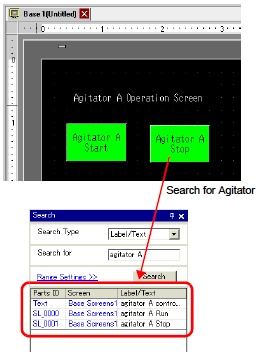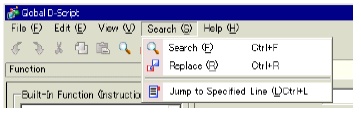|
 |
| I want to search/replace parts addresses, labels, and comments |
 |

|
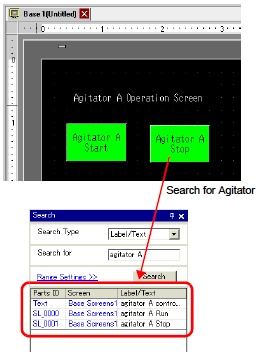 |
| |
| You can search and replace the addresses, labels, and comments of the parts used on the screen. |
| |
| NOTE |
| - |
You cannot search addresses and texts if they are used in the [Common] settings. You can search parts or drawings found on a base screen, window screen, video screen, and header/footer. |
| - |
You cannot search addresses and comments if they are used in scripts. To search texts used in scripts, go to the [Search] menu in the settings dialog box.
e.g.) Global D-Script |
|
|
|
|
|
|
|