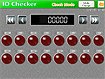|
| I/O Checker |
Please be acknowledged of the following terms of use before you use our download service. Download of any file signifies your agreement to the terms of use.
Terms of Use |
| 1. |
Schneider Electric Japan Holdings Ltd. ("SEJH") shall retain all intellectual property rights in the files that SEJH provides for this service. |
| 2. |
Who, uses or plans to use SEJH's products, may download and use any file. |
| 3. |
Reproduction, disclosure, re-publication, assignment, lease, decompilation, modification, falsification or reuse of any file that SEJH provides for this service shall be prohibited.
However, for manual PDFs, samples, BMP images and CAD files, you may reprint, duplicate, quote a part of the content or the whole on your company's specification sheets, or instruction manuals for built-in products. Also you may change the layout of the content. |
| 4. |
This download service is provided through the Internet. Please acknowledge that SEJH provides no guarantee of the condition at the time of provision, the availability of access and the condition of use concerning this service before you use this service. |
| 5. |
Please acknowledge that the downloaded file and any data extracted from such file provide no guarantee for the specs of SEJH products. |
| 6. |
Please use this service at your own risk. |
| 7. |
If any additional conditions such as service usage conditions are attached to the downloaded files, please comply with such conditions as well. |
Notices: |
| 1. |
Files are subject to deletion, or modification of the contents or specifications without notice. |
| 2. |
Please confirm that the downloading file size completely accords with the downloaded file size. |
| 3. |
If the file sizes do not match, delete the file without decompressing (executing) and then download the same file once again. |
| Supported Series |
Base Screen |
Maker |
File Name |
File Size |
| Resolution |
Supported Models |
SP5000
Series
|
WVGA*2
(800×480) |
Box Module:
SP-5B10/5B40*1
Display Module:
SP-5400WA |
Keyence
KV700 |
feature _sp5000_wvga_
keyence_KV700_IOchecker_
e_Rev02.exe |
3,084KB |
Mitsubishi
MELSEC Q |
feature _sp5000_wvga_
mitsubishi_melsecQ_IOchecker_
e_Rev02.exe |
2,964KB |
OMRON
CS/CJ |
feature _sp5000_wvga_
omron_CSCJ_IOchecker_
e_Rev02.exe |
3,075KB |
Yaskawa
MP Series |
feature _sp5000_wvga_
yaskawa_MP_IOchecker_
e_Rev02.exe |
3,079KB |
Yokogawa
FA-M3 |
feature _sp5000_wvga_
yokogawa_fam3_IOchecker_
e_Rev02.exe |
3,127KB |
General
MODBUS |
feature _sp5000_wvga_
modbus_IOchecker_
e_Rev02.exe |
3,148KB |
VGA*2
(640×480) |
Box Module:
SP-5B10/5B40*1
Display Module:
SP-5500TP |
Keyence
KV700 |
feature _sp5000_vga_
keyence_KV700_IOchecker_
e_Rev01.exe |
3,106KB |
Mitsubishi
MELSEC Q |
feature _sp5000_vga_
mitsubishi_melsecQ_IOchecker_
e_Rev01.exe |
3,089KB |
OMRON
CS/CJ |
feature _sp5000_vga_
omron_CSCJ_IOchecker_
e_Rev01.exe |
3,098KB |
Yaskawa
MP Series |
feature _sp5000_vga_
yaskawa_MP_IOchecker_
e_Rev01.exe |
3,099KB |
Yokogawa
FA-M3 |
feature _sp5000_vga_
yokogawa_fam3_IOchecker_
e_Rev01.exe |
3,143KB |
General
MODBUS |
feature _sp5000_vga_
modbus_IOchecker_
e_Rev01.exe |
3,168KB |
GP4000
Series |
VGA*2
(640×480) |
GP-4501T |
Keyence
KV700 |
feature_gp4000_
keyence_KV700_
IOchecker_Rev03_e.exe |
2,776KB |
Mitsubishi
MELSEC Q |
feature_gp4000_
mitsubishi_melsecQ_
IOchecker_Rev03_e.exe |
2,764KB |
OMRON
CS/CJ |
feature_gp4000_
omron_CSCJ_
IOchecker_Rev03_e.exe |
2,769KB |
Yaskawa
MP Series |
feature_gp4000_
yaskawa_MP_
IOchecker_Rev03_e.exe |
2,770KB |
Yokogawa
FA-M3 |
feature_gp4000_
yokogawa_fam3_
IOchecker_Rev03_e.exe |
2,815KB |
General
MODBUS |
feature_gp4000_
modbus_IOchecker_
Rev03_e.exe |
2,839KB |
|
*1 When this sample is used with Open Box (SP-5B40) and display modules of different resolutions,
to change the setting of display unit in GP-Pro EX is required.
*2 If you use the other models, you can change a model in the GP-Pro EX project file.
For further information, please refer to the manual included.
| Program Name |
I/O Checker |
| Overview of a file |
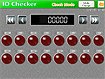 |
|
I/O Checker |
 |
| |
Ease I/O check of devices such as PLC’s when connected to a GP series HMI. |
 |
|
| Notes |
Pro-face Remote HMI is required.
The PDF file of an explanatory material is also compressed into this file.
* If you cannot view PDF files, or when you do not know how to download PDF files, click here. |
| Sample Files |
- |
These download files are self-extracting files.
Double-click on the file to open a sample file and
the PDF file of an explanatory material. |
Update History (For SP5000 Series):
VGA:
[Rev. 01] (2015/3/20)
New
WVGA: [Rev. 02] (2015/3/20)
fixed version
[Rev. 01] (2014/7/18)
New
Update History (For GP4000 Series):
[Rev. 03] (2015/3/20)
fixed version
[Rev. 02]
fixed version
[Rev. 01] (2013/9/25)
New
Last Updated : Mar. 20, 2015
Posted : Sep. 25, 2013
|