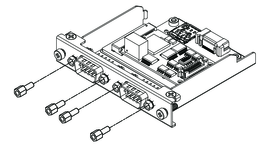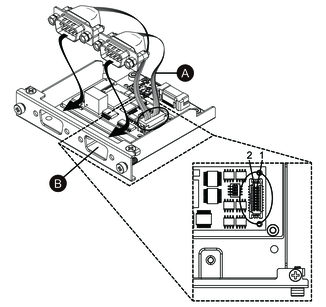Replacing with RS-422
- Use a box wrench (5 mm) to remove the screws on the interface.
- Disconnect the interface connector from the cartridge, and also disconnect the cable connected to the board.
- As shown below, attach the cable connector so that the cable’s red wire is at position 1. Attach so that the port with the red wire is on side B.
- Insert the RS-422 interface connector into the cartridge and tighten the screws.
Termination Resistor Setting
Termination resistor setting is necessary when using RS-422/485 isolated x 2. Set up by referring to the following table.
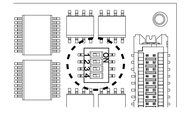
| Dip SW | OFF | ON | Port |
|---|---|---|---|
| 1 | Normal | Termination | For RS-422 (port identified with a red wire) |
| 2 | Normal | Termination | For RS-422 (port not identified with a red wire) |
| 3 | Normal | Termination | For RS-485 (port identified with a red wire) |
| 4 | Normal | Termination | For RS-485 (port not identified with a red wire) |