| |
| Click here to download GP-Pro EX Installer Disk1 (the main program). |
| |
To create screen data for GC4000 Series, installing the add-on software is required.
The add-on software is included in GP-Pro EX Installer Disk2.
> Click here to download the GP-Pro EX Installer Disk2 program.
*Note:
Install this add-on software after you complete installation of GP-Pro EX Installer Disk1. |
|
|
| |
| 1. |
Download GP-Pro EX Installer Disk2 program file onto a PC and decompress it.
|
| 2. |
After dicompression, a folder is created in the same directory where the Disk2 file is saved.
Click the folder to open it.

|
| 3. |
Double-click "GCInstaller.exe" file in the "Option" folder to start installation.
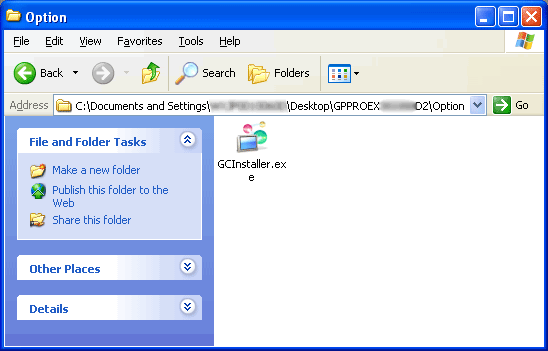
|
| 4. |
The following window will appear when the installation is completed.
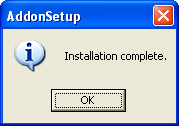
Click "OK" to close the window. |

