 |
| PS
Series |
|
Please acknowledge the following terms of use before you use our download service. Download of any file signifies your agreement to the terms of use.
Terms of Use
- Schneider Electric Japan Holdings Ltd. ("SEJH") shall retain all intellectual property rights to the files that SEJH provides for this service.
- Who, uses or plans to use SEJH's products, may download and use any file.
- Reproduction, disclosure, re-publication, assignment, lease, decompilation, modification, falsification or reuse of any file that SEJH provides for this service shall be prohibited.
However, for manuals, samples, BMP images and CAD files, you may reprint, duplicate, quote a part of the content or the whole on your company's specification sheets, or instruction manuals for built-in products. Also you may change the layout of the content.
- This download service is provided through the Internet. Please acknowledge that SEJH provides no guarantee of the condition at the time of provision, the availability of access and the condition of use concerning this service before you use this service.
- Please use this service at your own risk.
- If any additional conditions such as service usage conditions are attached to the downloaded files, please comply with such conditions as well.
Notices:
- Files are subject to deletion, or modification of the contents or specifications without notice.
- Please confirm that the downloading file size completely accords
with the download file size shown.
- If the file sizes do not match, delete the file without decompressing and then download the same file once again.
|
Note:
| - |
To use this update, the Enhanced Write Filter (hereafter described as "EWF") must be set to "Disable".
After disabling the Write Filter with the EWFSettingTool, please restart your system before installing. |
| - |
Please close all applications before installing, including KeyClick. |
|
| File
Name |
XPESP2Update_060712.exe |
| File
Size |
1,660KB |
| Correspondence Series |
XP Embedded Service Pack2 |
| Supported Models |
- PS365XA-XPE1G-J1-BLD
- PS365XA-XPE1G-M1-BLD |
| Update
Description |
| 1. |
The following issues were corrected: |
| |
| - |
Write filter function does not operate normally when a Proface CF card with
the "HB28B***C8*" marking on the lower right of the back is connected with PCMCIA I/F during SID creation (= "Change Security ID" is selected in "EWFSettingTool.exe"). |
| |
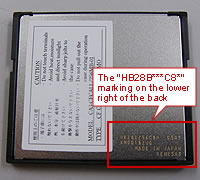 |
|
|
Phenomenon
When starting "EWFSettingTool.exe", the following display appears.
|
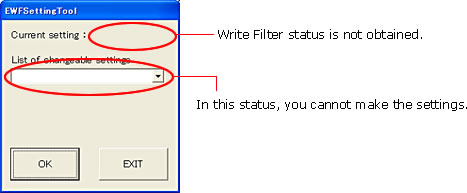 |
| 2. |
Limitations |
| - |
Before update, confirm that the Writer Filter function is disabled. (" EWF Disable " must be selected in "EWFSettingTool.exe ".) |
| - |
This update module cannot be uninstalled. |
| |
*<Writer Filter Setting Procedure>
Refer to " 3.1 Write Filter Settings Procedures " of the manual on the following site |
| 3. |
When the error occurs before updating, take the steps as shown below:
* For this solution, you do not have to remove the CF card in PCMCIA I/F. |
| |
| 1. |
Select [Start] R [Run] in this order. |
| 2. |
Enter "Rundll32 ewfdll.dll ConfigureEwf" and click [OK]. |
| |
* When typing, upper case letters and lower case letters must be discriminated. |
| 3. |
Restart the panel computer. |
| 4. |
After the restart, Write Filter function is disabled. Install the update module. |
|
| |
|
|
|
|
Installation (This file is self-extracting.) |
| 1. |
Download " XPESP2Update_060712.exe "
Click on " XPESP2Update_060712.exe "and download the data to the desired folder on your PC. |
| 2. |
Decompress the downloaded " XPESP2Update_060712.exe " file by double-clicking it. |
| 3. |
On the PS365XA/PLX930 unit where the Write Filter function is disabled (= " EWF Disable " is selected in " EWFSettingTool.exe "), double-click " XPESP2Update_060712.exe ". |
| 4. |
Start the installation process according to the installer. |
| 5. |
After the completion of installation, EWF switched to "Enable" when needed, and restart your system. |
|
| |
| Last Updated : July 11, 2006 |
|

