
Important Notification for Users of GP-Pro EX Ver. 2.10 : Alarm Parts
Posted: 2007, November 5
Thank you very much for your continuous use of Pro-face products.
We have confirmed that the following symptom has been seen in GP-Pro EX Ver. 2.10.
The symptom for this problem are indicated below.
We sincerely apologize for any inconvenience this may cause you.
Outline
When a PRX File using Alarm Parts, which was created in GP-Pro EX Ver. 1.0x - 2.0x, is opened in GP-Pro EX Ver. 2.10, the following error message may be displayed.
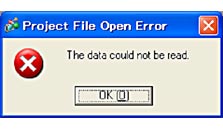
Message in English
|
Note:
|
|---|
|
In the situation that this error message is displayed, a part of the screen is deleted when you "save" the data. NEVER save, but just close the opened PRX file. Please back up the PRX file just in case.
|
Model
GP-Pro EX Ver. 2.10
The version can be checked as follows.
[Help (H)] → [Version Info (A)]
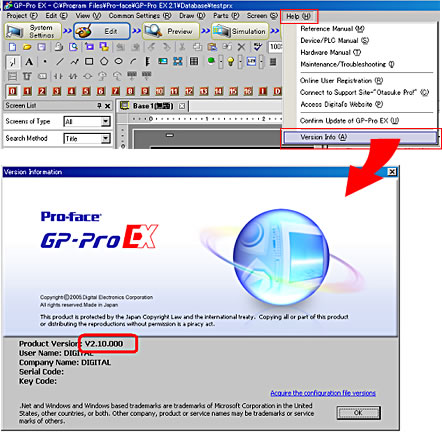
How to Handle
If you got the above error message or have already saved the PRX file, please contact our sales office in your country or region, referring to the following site.
URL: http://www.pro-face.com/customer/contact.html
* It's not a problem when making the new project data with ver.2.10.
Avoidance Method
By updating to the latest version (Ver. 2.10.100) of GP-Pro EX Ver. 2.10, it is possible to prevent the above issue.
* Update from Online
Start up the GP-Pro EX Ver. 2.10, and select [Help (H)] in the menu bar → [Confirm Update of GP-Pro EX (U)].
For more information on this procedure, please refer to the Manual.
* Update with Update Module downloaded from our website
Download the update module from the following website and update your GP-Pro EX Ver. 2.10 using the module.
→ GP-Pro EX Ver. 2.10.100 Update
* Membership Registration (free) is required for our support site "Otasuke Pro!"
Inquiry
If you have any inquiries, please contact our sales office in your region.
For contact information, please refer to the "Inquiry" page.



