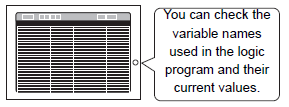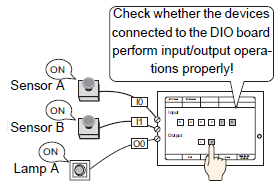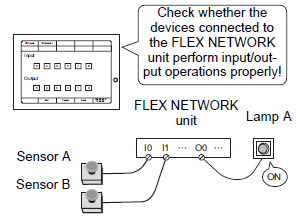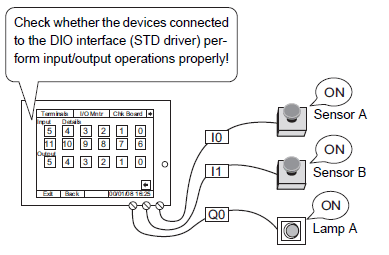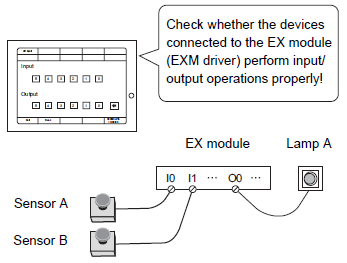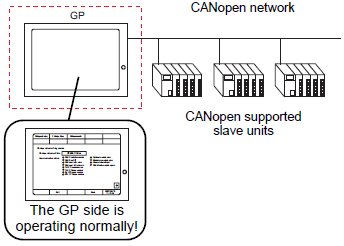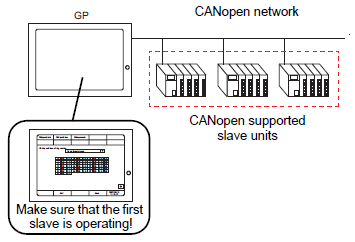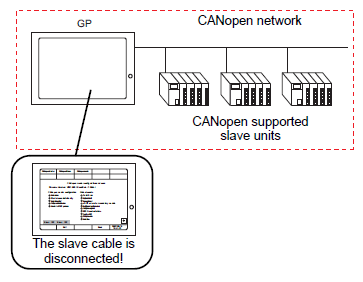Checking whether the logic program is operating properly
Steps ![]() M.9.1 Checking whether the logic program is operating properly, Logic Monitor
M.9.1 Checking whether the logic program is operating properly, Logic Monitor
Steps ![]() M.9.1 Checking whether the logic program is operating properly, Address Monitor
M.9.1 Checking whether the logic program is operating properly, Address Monitor
Monitoring the logic program
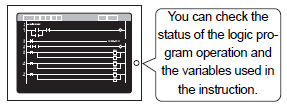
Monitoring the addresses of the variables used in the logic program