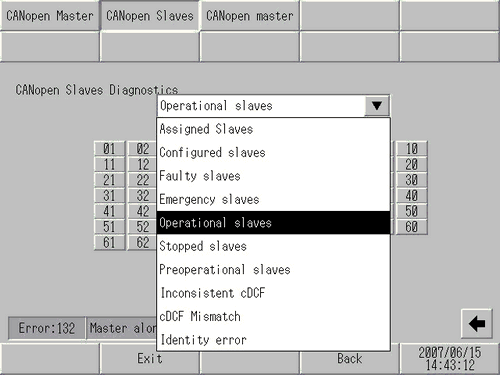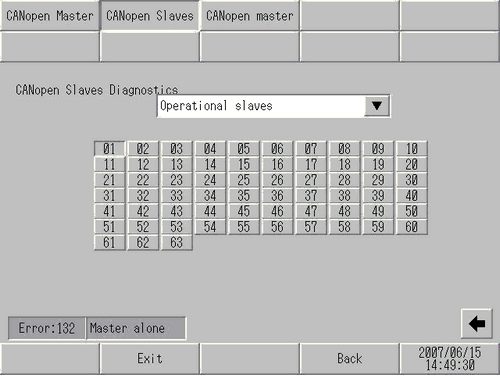![]()
For details about the setting screen, refer to the setting guide.
 M.24.3.2 Peripheral Settings - Slave diagnostics
M.24.3.2 Peripheral Settings - Slave diagnostics
Check if the slave side can accept communication when the slave is connected to the master.
![]()
For details about the setting screen, refer to the setting guide.![]() M.24.3.2 Peripheral Settings - Slave diagnostics
M.24.3.2 Peripheral Settings - Slave diagnostics
Go to offline mode and touch [Peripheral Settings] on the item changeover switch.
[Peripheral Settings] screen opens. Touch [I/O Driver] and then [CANopen Driver].
[I/O Driver] screen opens. Touch [Slave Diagnostics].
[Slave Diagnostics] screen opens. Touch ![]() to check the status of selected slaves. The numbers of slaves that are in the selected status are highlighted. (Example, One module is operating)
to check the status of selected slaves. The numbers of slaves that are in the selected status are highlighted. (Example, One module is operating)