Drawing Graphics
Overview ![]() 8.2 Drawing Graphics
8.2 Drawing Graphics
Overview ![]() 8.2.1 List of Drawing Tools
8.2.1 List of Drawing Tools
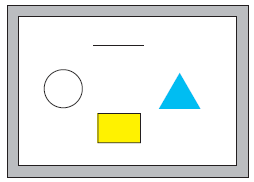
Draws a line, rectangle, and other pictures.
|
Drawing Graphics Overview Overview |
|---|
|
Draws a line, rectangle, and other pictures. |
|
Writing Text Steps |
|---|
|
Places text on the screen. |
|
Editing Overview |
|---|
|
Runs screen edit operations such as enlarging, reducing or moving. |
|
Changing Color/Line Type/Pattern Overview |
|---|
|
Changes a picture's color, line type, and pattern. |
|
Editing Parts Overview Steps |
|---|
|
Changes the shape, color, and label of a part. |
|
Using a Screen Multiple Times |
|---|
|
|
|
Editing a Picture on Another Screen Overview |
|---|
|
|
|
Setting up Grids Steps |
|---|
|
Displays an equally spaced grid on the editing screen and places parts with reference to an intersecting point. |
|
Selecting a Screen from Templates |
|---|
|
By editing screens registered as templates, you can reduce the number of drawing processes. |
|
Pasting an Image Overview |
|---|
|
|
|
Drawing a Detailed Picture Overview Steps |
|---|
|
Draws a picture dot by dot. |
|
Show/Hide of the Drawing |
|---|
|
|
|
Change the Position of the Drawing |
|---|
|
|
|
Rotating Drawings |
|---|
|
|
|
Change the Color of the Drawing |
|---|
|
|