![]()
Please refer to the Animation Settings Guide for details.
 20.7 Settings Guide
20.7 Settings Guide
![]()
Please refer to the Animation Settings Guide for details.![]() 20.7 Settings Guide
20.7 Settings Guide
Select a drawing for which you want to set the animation, and click [Animation (N)] in the [Edit (E)] menu.
![]()
The animation settings screen can also be displayed as follows.
Select a drawing, and click ![]() in [Properties] - [Animation].
in [Properties] - [Animation].
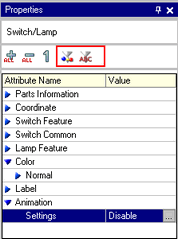
In the [Screen Data List], double-click the [Animation] column of the part you want to edit.
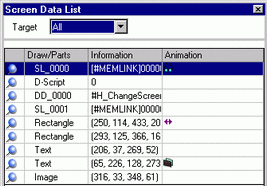
The [Animation Settings] dialog box will appear. Select the type of animation from the list on the left of the screen. Set the animation on the right of the screen.
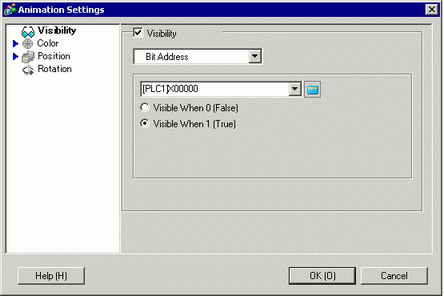
![]()
The type of animation that can be set varies depending on the selected parts and drawings.![]() 20.1.2 Supported Objects
20.1.2 Supported Objects