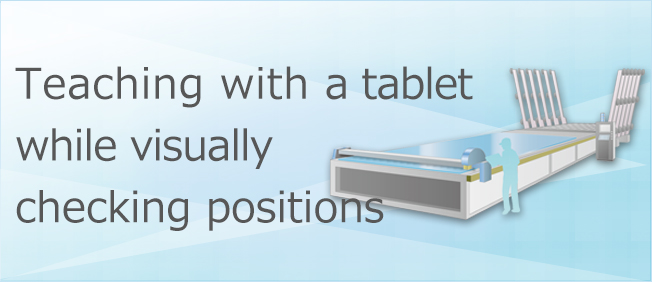
Even manufacturers of specialized glass processing equipment have adopted the solution of using Pro-face Remote HMI remote monitoring software with tablets. Meet one manufacturer that produces its own glass processing equipment in-house plagued by lost operation time when operating large-scale glass processing equipment. Let's look at how introducing Pro-face Remote HMI helped them reduce wasted operation time.
It's a long way from where we check the glass and where the operating panel for the processing equipment is located.
Glass processing equipment takes a large plate of glass called the mother glass and cuts it to any size. For cutting, the selected mother glass first needs to be precisely placed, which requires a positioning operation called teaching. Manufacturers of specialized glass work on a variety of products and constantly handle different sizes and types of glass, so teaching must be performed each time.
However, the glass processing equipment is about 10 meters long. Operators must first visually check the width of the glass's misalignment at the front end of the equipment before moving to the control panel to perform adjustment. There's also the onerous process of re-checking the front end of the equipment to see whether the misalignment has been corrected. Coming up with an answer to the operation time lost in this process was a challenge.
Perform visual checks while operating the processing equipment with a tablet in hand. No more frequently changing positions.
To solve these problems, the manufacturer fitted a GP4000 Series unit to an aluminum frame box, thus making their own handy controller, all with the aim of improving the efficiency of operation time during teaching. Being able to perform checks and operation where positioning occurs will lead to a reduction in operation time by reducing the need to move around. However, because the homemade controller was heavy, this solution resulted in a challenge in terms of usability because operation while holding the controller was not possible.
That's where Pro-face Remote HMI remote monitoring software helped. Installing the application on any commercial tablet, thus enabling freedom of movement with one hand open, allows the tablet to be used as an operation and display device. This makes it easy to perform teaching while checking the position of the mother glass. Using a tablet, the manufacturer was able to reduce lost operation time and thus improve production efficiency.

Pro-face Remote HMI's edge in response speed gives it an edge.
When looking to replace its homebrew controller, the manufacturer introduced above compared GP-Viewer EX and Pro-face Remote HMI. Installing GP-Viewer EX to a tablet PC could have offered a similar solution, but in comparing response speeds, installing Pro-face Remote HMI to a tablet proved to be the clear winner. After that, the choice was clear.
Check production status even with a tablet. Use EZ Series products to enable "visualization."
In the glass-cutting stage, there are three large processing devices, all operated by one operator. Traditionally, to ascertain how the operation of the processing equipment is progressing meant checking the device installed on the main body of each device. With Pro-face Remote HMI, it's possible to see the production status for each device using only the tablet in your hand. This reduces wasted time, which is an important aspect for many users.
In addition, by introducing Pro-face Remote HMI alongside the EZ Tower Light and the EZ Illuminated Switch, problems can be resolved more quickly from farther away by using the color of the light as an indicator of a device's status.
Testimonial from the supervisor
I've been waiting for an upgrade. With this setup, I'm truly satisfied.
To tell the truth, I had been considering implementing Pro-face Remote HMI for some time. However, I thought previous versions were hard to use because of the automatic timeout function kicking in after a certain length of time. This made me hesitant to adopt the software. With the latest version, that behavior has been improved, so we decided to put Pro-face Remote HMI into practice. It's really convenient because I can use the software for the whole day with only needing to log in once. Also, because we introduced the EZ Tower Light and the EZ Illuminated Switch at the same time, when an alarm occurs now, we are able to become aware of the situation much more quickly. This addition of on-site visualization is a big improvement.





