|
Until now
Since there are few kinds of keypads available as standard parts in the drawing software, a keypad suitable for a screen may not be displayed. |
 |
Now this is possible!
It's possible to use swtiches or lamps provided by the drawing software and the parts created with a bit map as keypad parts. |
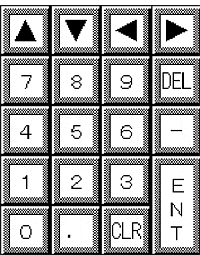 |
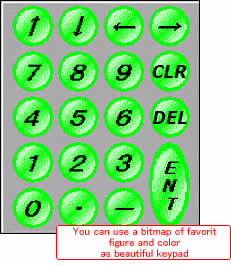 |
|
|
Feature |
| ・ |
It's possible to select a keypad via a screen image. |
| ・ |
As for the buttons created with a bit map, some shapes and colors are available. It's possible to set them as you like. |
| ・ |
It's possible to create a bit map by yourself. |
|
|
* GP77R series, GP377 series, GP2000 series, and GLC series support this functionality.
(There are some keypads that cannot be displayed depending on a display color.)
* GP-PRO/PB III for Windows Ver. 6.0 or higher is required.
|
Download a sample program file and detailed description.
|
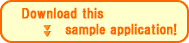 |

