|
This is the sample to read the text of the CSV file, which is in a CF card inserted in the AGP unit, to the AGP internal address and display it.
|
|
|
When displaying the initial screen after powering up, the “data1.csv” file of a sample folder in a CF card is read out and displayed as a text by D-Script. |
| |
|
Feature |
| * |
You can handle texts on a screen with a CSV file. |
| * |
You can change texts in a lump by touching a switch (switching CSV files). |
|
|
* GP3000 series support this functionality.
* Software GP-Pro EX Ver. 1.10 or later is required.
|
Download a sample program file and detailed description (PDF).
|
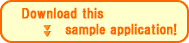 |

