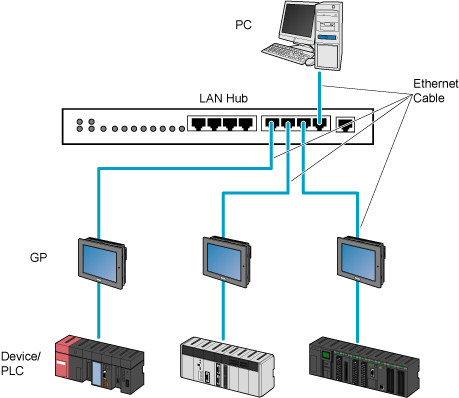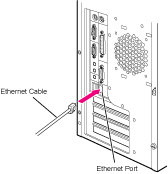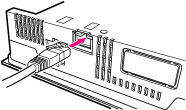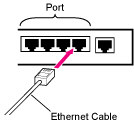| Connect Ethernet cables to the PC and the GPs separately, and then connect them together using a LAN Hub as ahown below. |
| <Example:In case of connecting three GPs and one PC> |
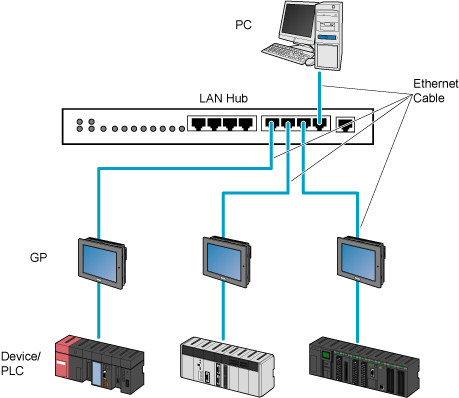
|
| 1. |
Connect one end of the Ethernet cable to the Ethernet port of the PC. |
|
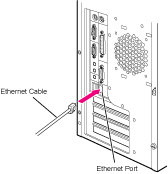
|
|
| MEMO |
| ・ |
The Ethernet port is provided at a different position depending on the PC. |
| ・ |
Pull off the Ethernet cable while pushing the tab of the connector. |
|
|
|
| 2. |
Connect one end of another Ethernet cable to the Ethernet I/F of the GP. |
|
<Example:In case of GP3000series> |
|
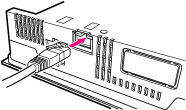
|
|
| MEMO |
| ・ |
The Ethernet I/F is provided at a different position depending on the GP. Refer to the operation manual for more details. |
|
|
|
| 3. |
Connect the other ends of the Ethernet cables connected to the PC and the GPs to the ports of LAN Hub. |
|
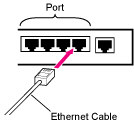
|
|