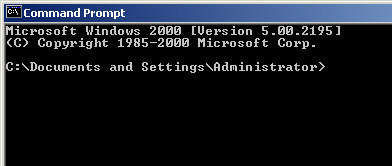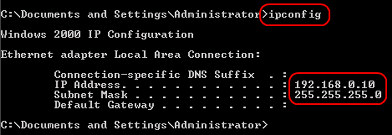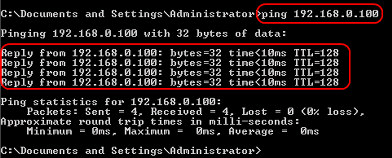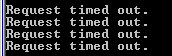|
Command Prompt |
|
|
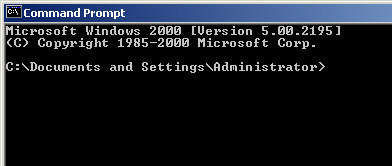 |
You ca enter
ping ***.***.***.***
after">".
Push [Enter] key.
|
|
↓ |
|
|
Displaying Screen (Nomal) |
|
|
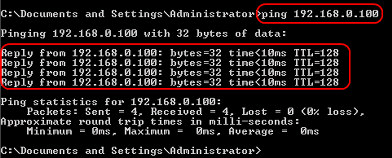 |
When the screen displaying like Left, your PC is recognize pertner's Address for communication. |
|
Displaying Screen (Nomal) |
|
|
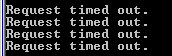 |
It would be display like Left screen when there is No- Responce from Pertner after while for waiting. PLease confirm in case of Power Off pertner side, pull out Cables and Miss-input the address or Not. |
|
When some massages would be appear depend on the Network Communication Statement, Please contact your Network Administorator.
|