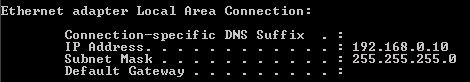|
 |
| In case of Entry Node can not Sarch. |
 |
| When the Entry Node can not seach even using "Sesrch function", please check the following items. |
| 1. |
Cable and LAN Hab |
|
Please check if the Ethernet cable is not disconnected. |
|
| 2. |
Network setting on the PC and GP side. |
|
Please check the IP address and subnet mask are specified properly. |
|
| ・ |
For Confirmation of GP Set-up, please click here |
| ・ |
For Confirmation of PC Set-up, please click here |
|
| MEMO |
You can check the setting of the sddress and subnet mask by the following method.
| 1. |
From the [Start] button in Windows, select [All Programs (P)] - [Accessory] - [Command Prompt]. |
| 2. |
Enter "ipconfig” on the command prompt screen. |
| 3. |
THe followinf screen appears, displaying [IP Adress] and [Subnet Mask]. |
|
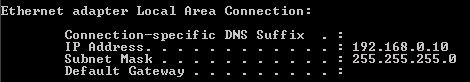 |
|
|
|
| 4. |
Stop using the Regident Software. |
|
|
|